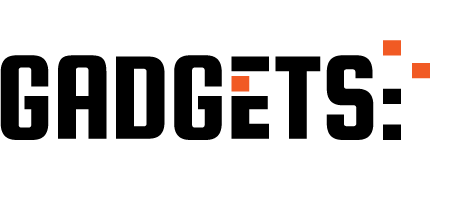Tag: Android Tips
[td_block_social_counter facebook=”TagDiv” twitter=”tagdivofficial” youtube=”tagdiv” style=”style4 td-social-colored” custom_title=”FOLLOW US” block_template_id=”td_block_template_2″ f_header_font_family=”445″ f_header_font_size=”18″ f_header_font_line_height=”1.4″ f_header_font_transform=”uppercase” header_text_color=”#f45511″ f_header_font_weight=”400″ tdc_css=”eyJhbGwiOnsiZGlzcGxheSI6IiJ9LCJwb3J0cmFpdCI6eyJtYXJnaW4tYm90dG9tIjoiNDAiLCJkaXNwbGF5IjoiIn0sInBvcnRyYWl0X21heF93aWR0aCI6MTAxOCwicG9ydHJhaXRfbWluX3dpZHRoIjo3Njh9″]