Officially, Palworld is only available for Windows and Xbox consoles, but today we are going to see How can we play it on our Android or iOS mobile (or tablet). This is possible thanks to Xbox Cloud Gaming, Microsoft’s cloud gaming service, which allows us to enjoy a ton of games without installing them, with just an Internet connection and a controller.
Next, we see the steps to follow to play the popular game that has already captured the attention of hundreds of thousands of players in its first days since its launch.
Steps to play Palworld on Android or iOS
The first thing we will need, in addition to a good Internet connection for the service to work well, will be a subscription to the Xbox Game Pass Ultimate service, which is the one that will give us access to Microsoft’s cloud game. Afterward, we will log in on our mobile phones, connect the controller, and we can play.
-
Subscribe to Xbox Game Pass Ultimate
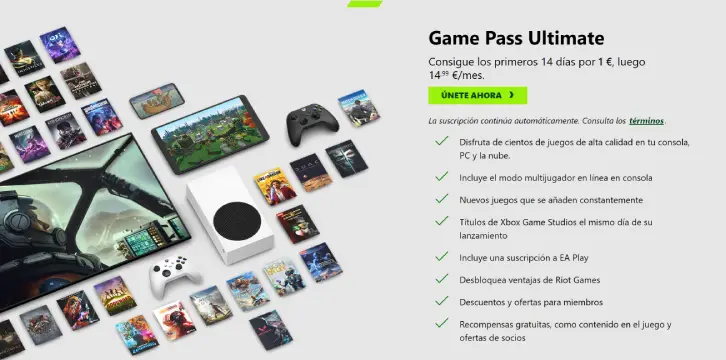
To subscribe to Xbox Game Pass Ultimate we have two options. On the one hand, we can go directly to the service page and contract it, for a price of 14.99 euros/month, which is what it officially costs (although for new accounts it can sometimes be found on sale for a few days).
Or we can buy a subscription through Amazon or Gamivo, which will be at a better price. Afterward, we will only have to redeem the code on the Xbox page.
– Buy Xbox Game Pass Ultimate on Amazon
– Buy Xbox Game Pass Ultimate on Gamivo -
Sign in on the mobile device
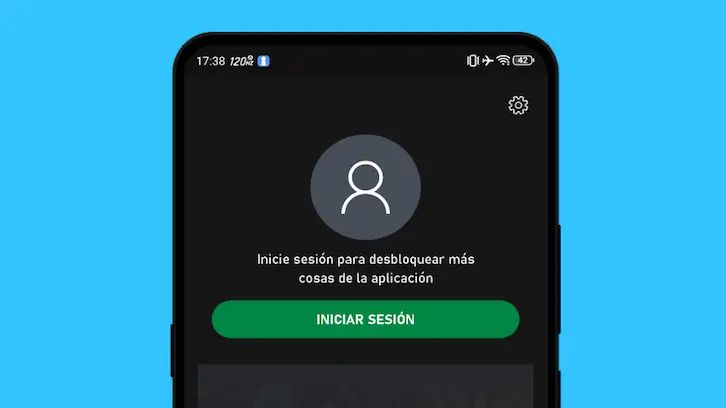
With our account already active, we will now access the service from the mobile phone or tablet on which we are going to play. We will have to download the Xbox Game Pass application from Google Play on Android.
– Download the Xbox Game Pass on Google Play
If our device is an iPhone or iPad, we will enter directly from the browser that we usually use.
In either of the two steps, upon entering we will log in with the account with which we have subscribed to the service.
-
Connect a controller

Although some Xbox Game Pass games can be played with touch controls, in the case of Palworld we will need to connect a physical controller to play it. To do this, we will follow the usual steps, which you can consult in the following guides:
– How to connect a Bluetooth controller to an Android mobile
– How to connect a controller to Android via cable (USB OTG)In the case of iOS, the process is similar.
-
Search for Palworld… and play!

Finally, all that remains is to search for Palword in the catalog, enter, and click on the “Play” button. If we have already connected the controller, the game will start in a matter of seconds or a few minutes, depending on the load on the service’s servers.
As we have seen, the steps are simple and require nothing more than a subscription to the service, a controller connected to the device, and a good Internet connection.
Palworld is already a success
Palworld has become a massive success in the few days that have passed since its launch on January 18, placing it at the top of the ranking of most played games on Steam, where it has already reached peaks close to 2 million simultaneous players.
The game, which is highly reminiscent of Pokémonis not without controversy, with Nintendo doing everything possible to prevent the launch and dissemination of a mod of Pokémon itself for Palworld, even going so far as to request the removal of social media posts with information about it.
Palworld is an adventure, action, and survival game in an open world inhabited by “Pals”, which are animal-like creatures, against which we can fight to capture them and then help us in other combats or the construction of bases. The game satirizes some controversial topics such as work in illegal factories or animal abuse, something that has earned it some negative reviews, although in general, The game has had a very positive reception as their players demonstrate.



