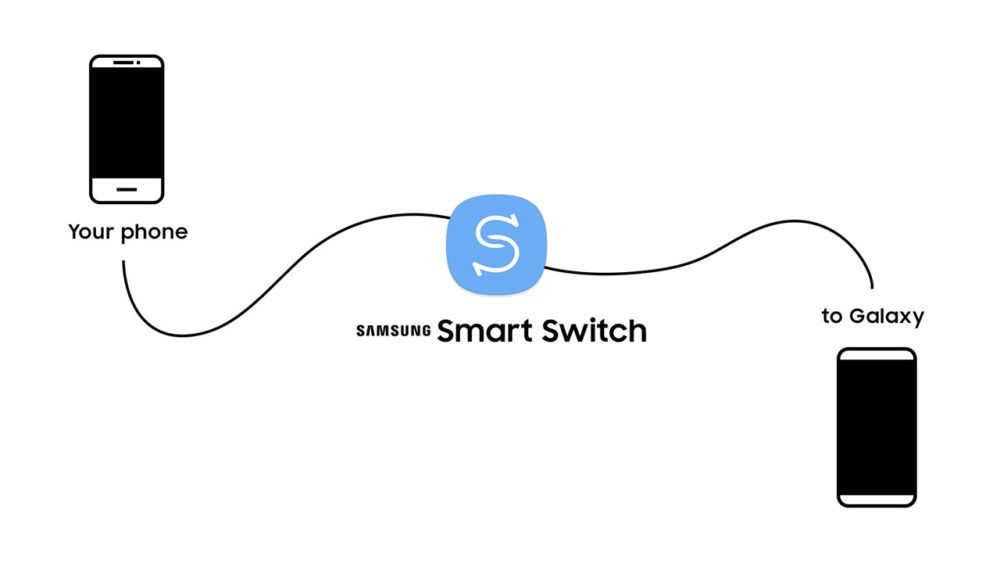iOS 17: Separate ringtones for two SIM cards on iPhone
Apple always strives to improve the user experience of its devices, and with the launch of iOS 17, it was no different. Among the various new features and updates of this operating system, a feature that has gone unnoticed by many is the ability to perform separate ringtones for two chips on the iPhone.
Although it may seem like a small detail, this feature can be incredibly useful for those using two SIM cards, especially when it comes to distinguishing between personal and professional calls.
Why is this so useful?
This feature is useful for those who use two SIM cards for professional purposes. For example, if you use one SIM card for personal use and another for business, you can set a different ringtone for each line. This will let you know where the call is coming from without having to look at your phone screen.
Additionally, this feature can be useful for those who receive a lot of calls from unknown or withheld numbers. By setting a different ringtone for your business line, you can know that the call is likely from a customer or co-worker.
Steps to set up separate ringtones for two SIM cards on iPhone with iOS 17
If you want to take advantage of this useful feature, follow the simple steps below. Remember that you will need iOS 17 and have two SIM cards configured on your device. To set up separate ringtones for two SIM cards on your iPhone, follow these steps:
Step 1: Open the application settings on your iPhone.

Step 2: Within the settings, tap the option Sounds and Haptics.

Step 3: Scroll down until you find the section Touch and tap it.

Step 4: You will see options for the two available calling lines. By default, both use the same ringtone. Tap the line you want to configure with a separate tap.
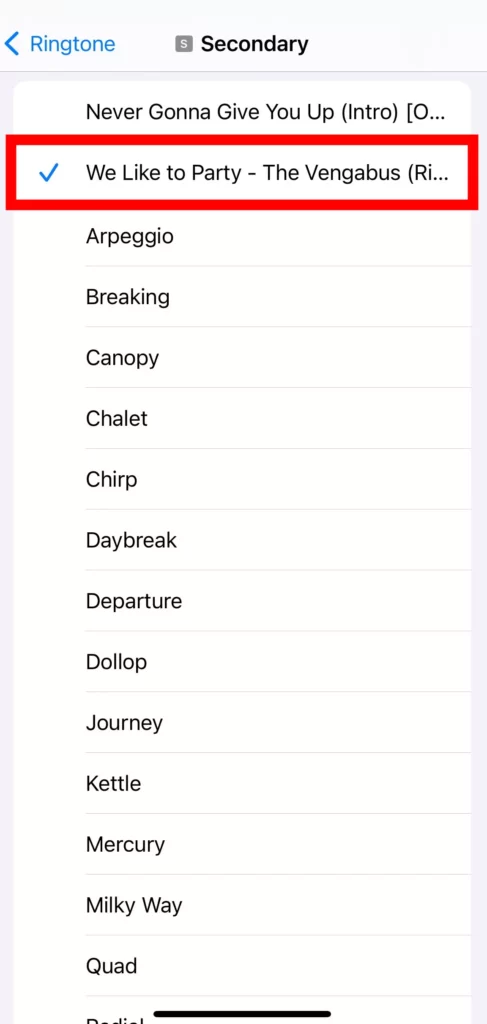
Step 5: Now select a different ringtone for that line. When a ringtone is selected, a blue checkmark will appear next to it on the left.
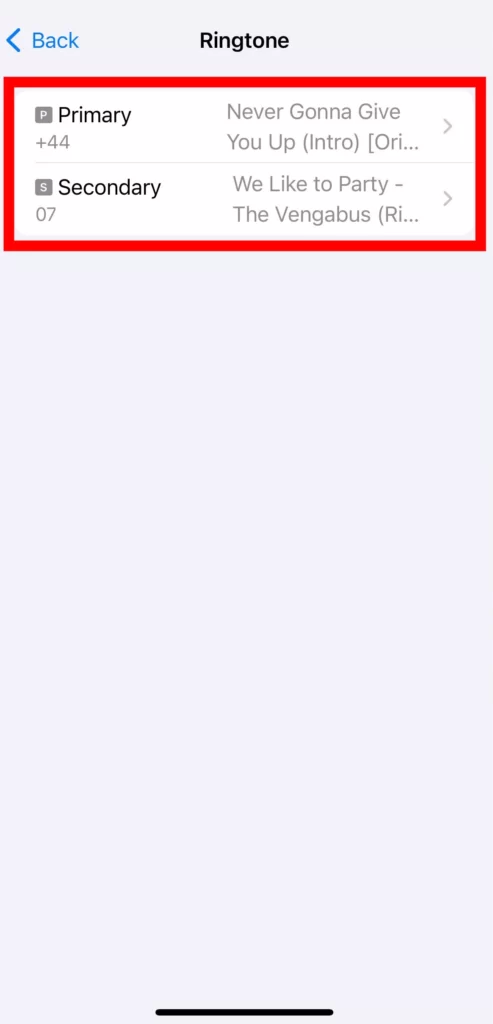
After completing these simple steps, your phone lines will now have separate rings. It’s an easy and effective solution to distinguish personal calls from professional ones.
Other iOS 17 features:
In addition to the separate ringtones feature for two SIM cards, iOS 17 also includes a variety of other new and improved features. Some of the most notable features include:
- Visual Look Up: allows you to identify objects and text in images.
- Adaptive kaleidoscopic wallpapers: create dynamic patterns that change based on the time of day.
- Focus Mode: lets you block notifications and other distractions.
This feature, although it may go unnoticed, can make a big difference in your organization and productivity, especially if you use two phone chips in your iPhone. So, make the most of iOS 17 innovations and simplify your digital life.
The separate taps feature for two SIM cards on the iPhone is a useful and clever addition to the operating system. It’s a simple feature, but it can make a big difference in your daily life. If you use two SIM cards, be sure to take advantage of this feature to improve your experience.