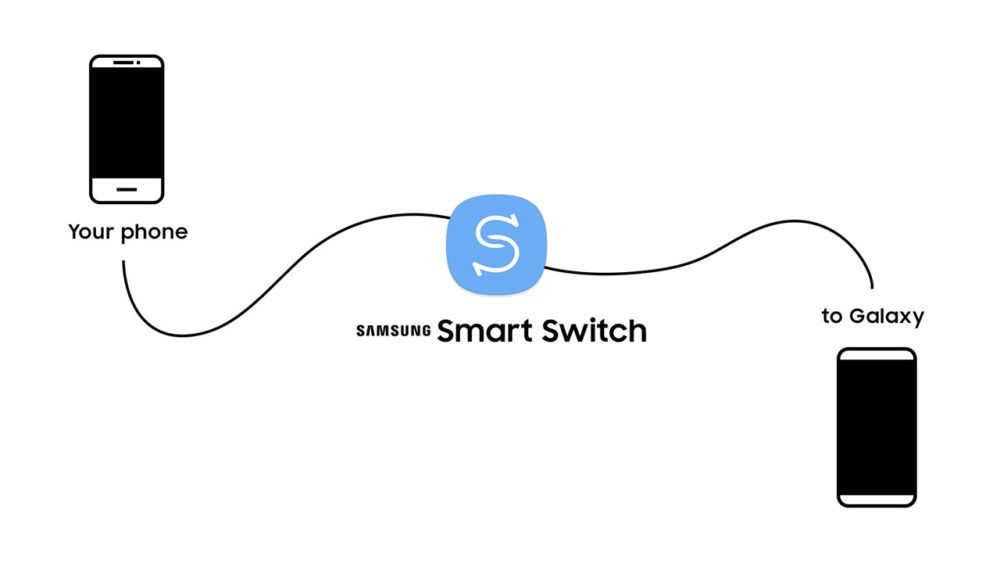Google’s ChatGPT has excelled in integrating artificial intelligence into several of its platforms, providing more advanced and personalized experiences for users. Recently, the company introduced new features to Bard, its virtual assistant, including the ability to generate images using the powerful Pro Gemini model in conjunction with Imagen 2.
Pro Gemini is the latest multimodal artificial intelligence model developed by Google. Previously, this template was only available to English-speaking users on Bard, providing more advanced understanding, reasoning, summarizing, and coding skills. Now, Google has expanded access to Pro Gemini to all languages and territories where Bard is available, expanding the virtual assistant’s capabilities.
Requirements:
- Access Bard at https://bard.google.com/.
- Imaging is available in English in most countries.
- Use Chrome or another supported browser.
How to generate images in Bard ChatGPT Google?
Using the new image generation feature in Bard is a simple task. To do this, simply follow the steps below:

- Access Bard’s page through the link mentioned above.
- In the text box, type in English a detailed description of the image you want to create. Be as specific as possible, including details like style, colors, objects, and setting. For example: “Create a realistic photo/image of an orange Persian cat wearing a wizard’s hat in a field of flowers at sunset.”
- Click on “To send” or press Enter.
- Bard will process your request and generate several images that match your description.
- You can browse the images and click on any one to enlarge.
- If you’re not satisfied with the results, try rephrasing your description and submitting it again.

Tip: Click on “Generate more” located below if you want to generate other similar images.

Tips for best results:
- Be specific: a detailed description generates more accurate and realistic images.
- Use keywords: include relevant keywords that define the style, color, and elements of the desired image.
- Try it: Explore different descriptions and settings to get the results you’re looking for.
Additional features:
- SynthID: Bard uses SynthID technology to embed digital watermarks in images, ensuring transparency about their origin.
- Fact Check: Click on the “G” icon to check the reliability of the information generated by Bard, comparing it with Google search results.
Enhance your creativity:
The ability to generate images in Bard opens doors to several applications:
- Content creation: Illustrate your articles, blogs, social media posts, and other materials with original, personalized images.
- Visual projects: develop logos, flyers, posters, presentations, and other visual elements with a unique and creative touch.
- Brainstorming: Explore visual ideas and concepts quickly and efficiently, generating images from textual descriptions.
Image generation in Google’s Bard AI is a powerful tool that boosts creativity and facilitates visual communication. With its intuitive interface and advanced features, Bard allows anyone, regardless of their artistic skills, to create incredible images and bring their ideas to life.