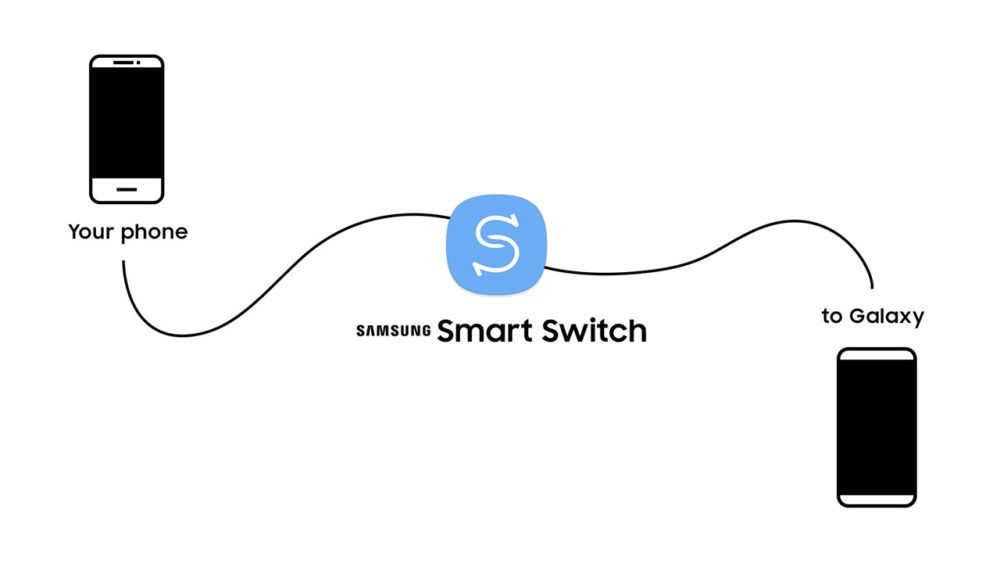Galaxy smartwatches have always been known for their versatility and performance, offering an impressive range of features to users. Compatibility with Android smartphones is a notable feature, but the question many users have is: How do newer models like the Galaxy Watch 6 work with non-Samsung phones?
This tutorial will address that question and provide a step-by-step guide to setting up your Galaxy Watch 6 with a non-Samsung Android phone.
Which Android phones are compatible with the Galaxy Watch 6?

To use a Galaxy Watch 6 with an Android phone, your device must meet the following requirements:
- Android 8.0 or later
- At least 1.5 GB of RAM
The Galaxy Watch 6 and Galaxy Watch 5 are compatible with newer Android phones, such as the Samsung Galaxy S23 Ultra, Google Pixel 7 Pro, and OnePlus 10 Pro. The Galaxy Watch 4 and Galaxy Watch 3 models are compatible with newer Android phones old ones, like the Samsung Galaxy S22, the Google Pixel 6 Pro, and the OnePlus 9 Pro.
How to pair and set up Galaxy Watch 6 on a non-Samsung phone?

To set up and pair a Galaxy Watch 6 with a non-Samsung phone, follow these steps:
On Galaxy Watch 6:
- On your Galaxy Watch 6, go to settings > General > Connect to a new cell phone.
- Select Back up your data if you want to back up your data before resetting your watch. Otherwise, tap Continue.
- Wait for the Galaxy Watch 6 to complete the reset procedure.
On the cellphone:
- Get the app Galaxy Wearable on the Play Store.
- Turn on Bluetooth on your cell phone.
- Open the application Galaxy Wearable and press the button Start.
- The app will start scanning for a nearby Galaxy Watch 6.
- When the Galaxy Watch 6 is detected, tap it to pair the two devices.
- The app will ask you to install a plugin. Tap OK to install the plugin.
- Continue to set up and link your Samsung account and Google account.
- If you have backed up your data, you will have the option to restore it.
- Wait for the configuration to complete.
Which features work?
After successful pairing, you will be able to use most of the Galaxy Watch 6’s functions. These include:
- Customize watch faces and complications
- Receive calls
- Use GPS for exercise
- Monitor heart rate
- Monitor body fat percentage
- Monitor body composition
- Monitor sleep
- Measure blood oxygen level
However, certain advanced features are not available, including:
- ECG on demand
- Menstrual cycle tracking
- Blood pressure level monitoring
- Smart sleep apnea detection
The Galaxy Watch 6 is an excellent smartwatch, even when used with a non-Samsung cell phone. You’ll still be able to access most basic functions, including health and fitness tracking, personalization, and calling. However, you will miss out on some advanced features like on-demand ECG and blood pressure level monitoring.