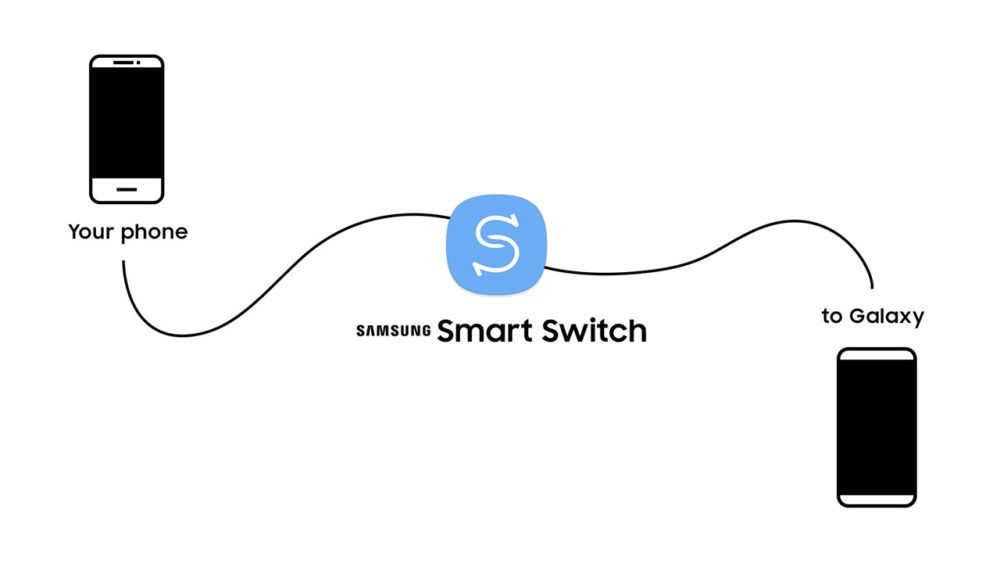Apple’s voice assistant, known as Siri, is a powerful tool that can be used for a variety of tasks, from making calls to getting information. However, until recently, you had to say “Hey Siri” to activate the assistant.
This changed with the arrival of iOS 17, which allows you to eliminate “Hey” and activate Siri more instantly. In this tutorial, we’ll explore how you can remove the “Hey” from “Hey Siri” on your iPhone or iPad and enjoy this functionality with ease.
Steps to remove “Hey” from “Hey Siri” from iPhone or iPad
Before we get started, it’s crucial to make sure your iPhone is up to date with iOS 17. This software update brings several improvements, including the ability to activate Siri without “Hey.”
If you don’t already have iOS 17 installed, check the update’s availability in your device’s settings or follow the instructions for download and installation. Once confirmed, follow these steps:
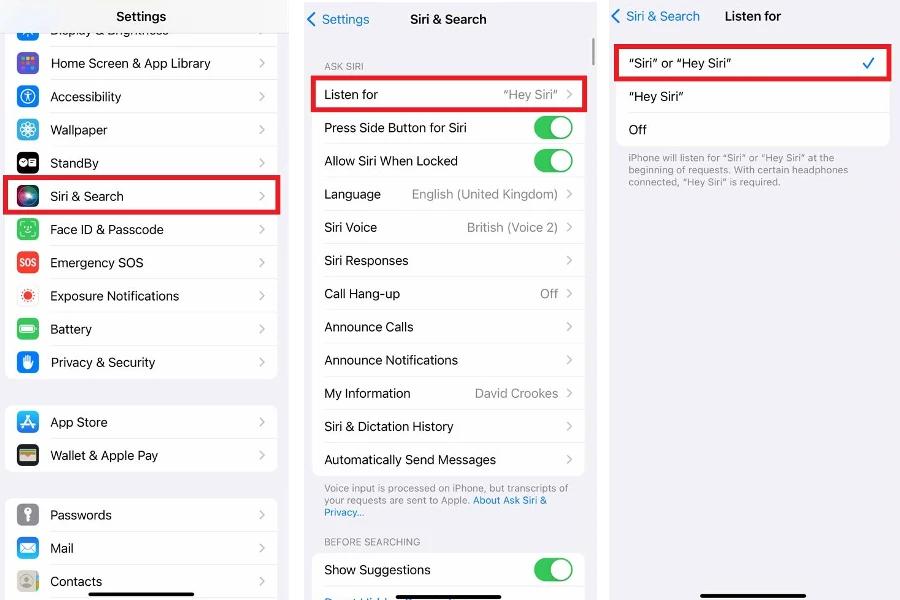
- Open the application Settings on your iPhone.
- Scroll down and tap Siri and Search.
- Tap To hear.
- Select Crab or Hey Siri.
- If you choose Siri, activation can be done by just saying “Siri.”
- If you choose Hey Siri, the full phrase “Hey Siri” is required to activate the assistant.
Comments:
- It is imperative to have iOS 17 or a later version to use this feature.
- Select Off in step 4 will prevent Siri from activating by voice.
Other useful tips
Furthermore, it is important to highlight that it is not always necessary to say “Siri” before making a request. After an initial question to Siri, you can immediately make more requests by simply speaking the necessary commands. This is known as the “Continuation of the Conversation”.
For example, you can say “Siri, what is the latest Tom Cruise movie?” Then you can say “Give me a review” without repeating “Siri.”
Advantages and disadvantages of removing the “Hey” from “Hey Siri”
Benefits:
- Ease of Use: Make the voice assistant more accessible, enabling faster activation with a single word.
- Improved Accuracy: Reduces the possibility of Siri being misunderstood, as a single word can be clearer than a complete sentence.
Disadvantages:
- Accidental Activation: There is a risk of accidentally activating Siri, especially in noisy environments, during a call or conversation.
- Privacy Issues: Removing “Hey” could compromise privacy, allowing others to hear interactions with Siri without the user’s intent.
Keep in mind that Siri settings may vary slightly with iOS updates, so it’s crucial to keep your device updated to enjoy the latest features. iOS 17 gives you flexibility when choosing how to activate Siri, whether with “Hey Siri” or just “Siri,” providing a personalized and convenient experience.
Now that you’ve learned how to remove the “Hey” from “Hey Siri” on your iPhone, make the most of this functionality and enjoy faster, more direct interaction with your Apple voice assistant. Siri is ready to respond to your requests without delay, making your iOS device even more efficient and intuitive.