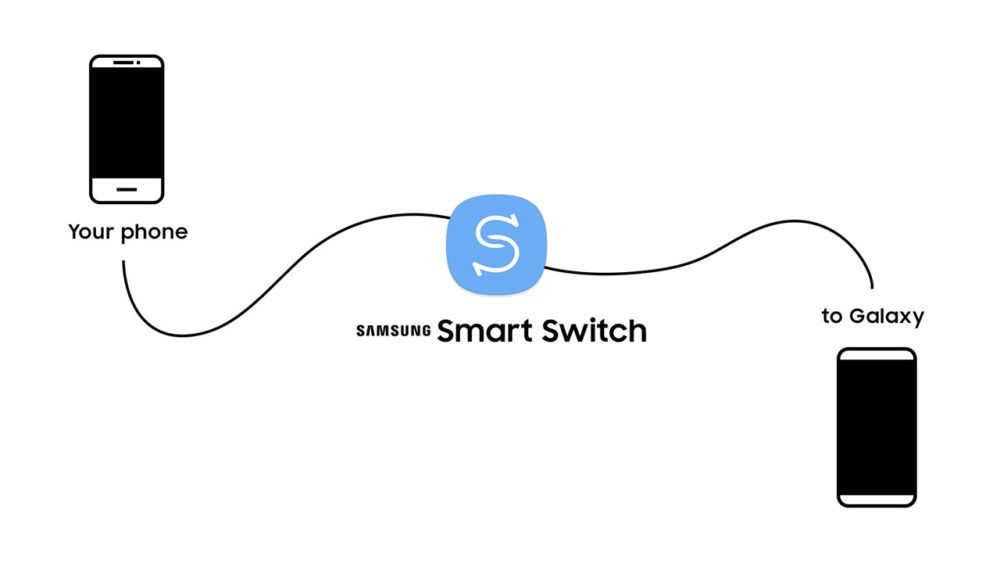McAfee security products, often pre-installed on PCs, are familiar to many users, but not always welcome. If you want to get rid of McAfee antivirus software, be it McAfee Antivirus, McAfee LiveSafe, or McAfee Security Scan Plus, here is a step-by-step guide to uninstall them on different operating systems.
While we understand the need to uninstall McAfee, it is crucial to maintain antivirus protection on your PC. While Windows Defender is a decent option, considering one of the best free antivirus apps is a sensible measure to ensure system security.
Before you begin, make sure you meet the following requirements:
- You must be logged into Windows as an administrator.
- You must be logged into your Mac as an administrator.
- You must have a backup of your important data.
Attention! Before removing McAfee software, it is important to back up all your important files. If you have problems removing McAfee software, contact McAfee support.
How to remove McAfee antivirus from your computer?
McAfee is one of the most popular antivirus software in the world, but it’s not always everyone’s favorite. If you are looking to remove McAfee antivirus from Windows 10, 11, Mac and Linux, there are a few ways to do so.
Below we will show you how to remove McAfee antivirus regardless of your operating system version. We will also provide some tips for removing any remaining McAfee files or settings.
In Windows 10:
Windows 10 has simplified the process of uninstalling apps, including McAfee apps. Follow these steps to remove them:
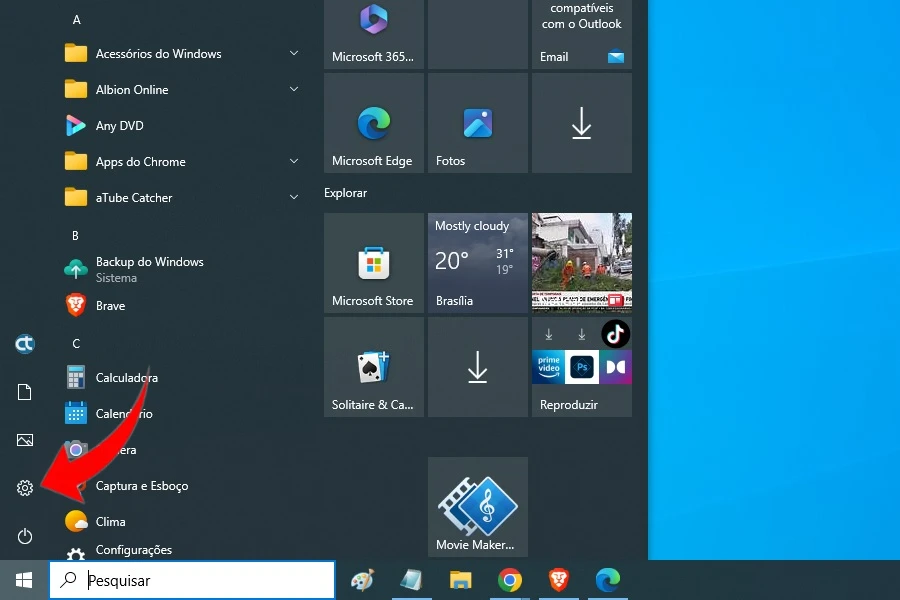
- Open the Settings menu by pressing the Start button or searching for “Settings” in the Windows search box.
- Go to the Applications menu and search for “McAfee”.
- Select the desired product and click Uninstall.
- Confirm your choice and follow the McAfee uninstaller instructions.
On Windows 11:
In Windows 11, the process is similar to Windows 10. See below:
- Press Windows + I, choose Applications, and select “Apps and features”.
- Search for McAfee products, click the three dots, and choose Uninstall.
- Follow the on-screen instructions and restart your PC if necessary.
On Mac:
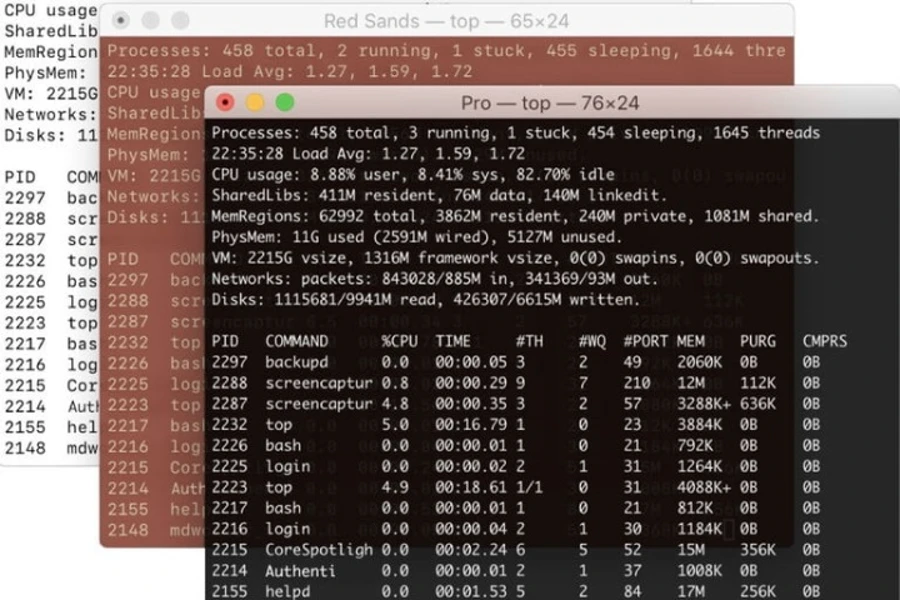
- Open Terminal.
- Enter the following command:
sudo/Library/McAfee/sma/scripts/uninstall.sh
or
sudo/Library/McAfee/cma/scripts/uninstall.sh- Type your password and press Enter.
- Wait until the uninstallation process is complete.
- Restart your Mac.
If you still find some McAfee files on your Mac, you can use a third-party uninstaller app. There are many free uninstaller apps available for Mac.
On Linux/Ubuntu:
To remove McAfee antivirus on Linux from your PC or Linux server, follow these instructions:
- Select menu Applications.
- Select Ubuntu Software Center.
- In the search box, type MAVL.
- Select McAfee AntiVirus For Linux.
- click in To remove.
- When prompted, enter your authentication credentials.
- click on Authenticate.
Observation! Removing McAfee antivirus can leave your PC or Mac vulnerable to malware attacks. It is important to install new antivirus software after removal.
Recommendations for other antiviruses:
If you’re looking for a new antivirus to replace McAfee, here are some recommendations:
- For Windows: Microsoft Defender, Bitdefender, Norton 360, Avast, Kaspersky
- For Mac: Intego, Sophos Home, Avast, Bitdefender
How to uninstall McAfee antivirus using its removal tool (McAfee Consumer Product Removal Tool)?
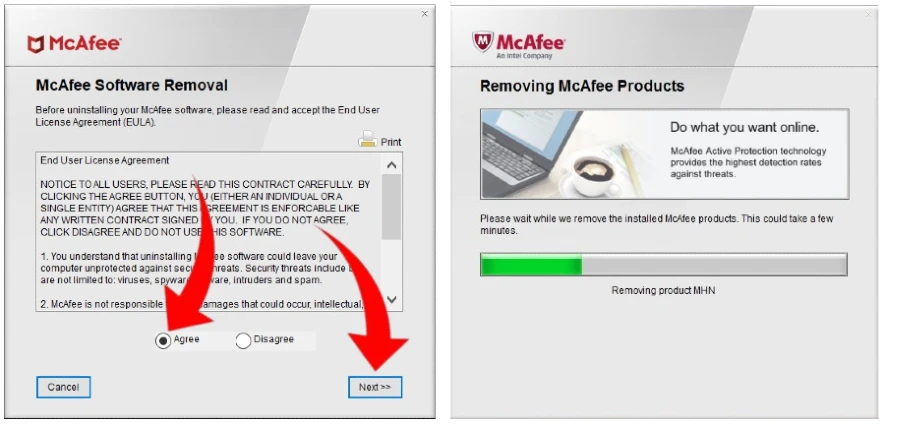
If Windows settings don’t completely resolve the issue, you can turn to the McAfee Consumer Product Removal (MCPR) tool:
- Download the latest version of MCPR from the McAfee website.
- Run the tool (no installation required).
- Accept the license agreement and follow the instructions until completion.
- If prompted, restart the system.
Additional Tips:
- If you have trouble removing McAfee using any of the methods above, you can try using a third-party uninstaller application. There are many free uninstaller apps available like AppCleaner.
- When you remove McAfee, you may lose your antivirus protection. Make sure to install another antivirus application before removing McAfee.
By following the above steps, you will be able to effectively uninstall McAfee antivirus software on different platforms. Always remember to maintain alternative antivirus protection to ensure the continued security of your system.