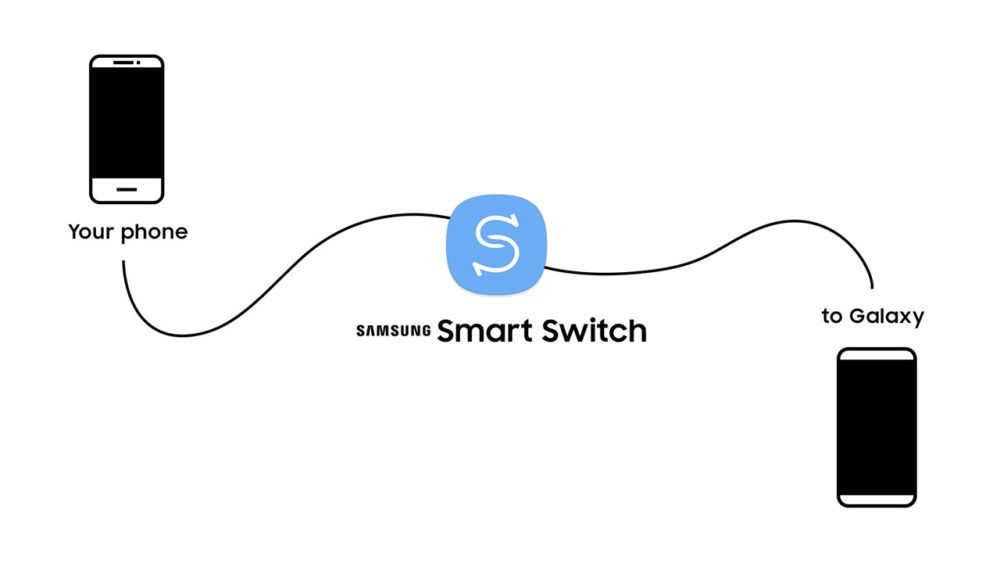Netflix has released a new primary location policy that requires customers to set a primary location for their account. This primary location is defined as the location where you use Netflix most often.
Once you’ve set your primary location, you can use your Netflix account anywhere for up to 30 days without any hassle. However, if you use your account outside of your primary location for more than 30 days, you will need to set a new primary location.
How to set your primary location on Netflix?
To begin the process of defining your primary location, follow the steps below:
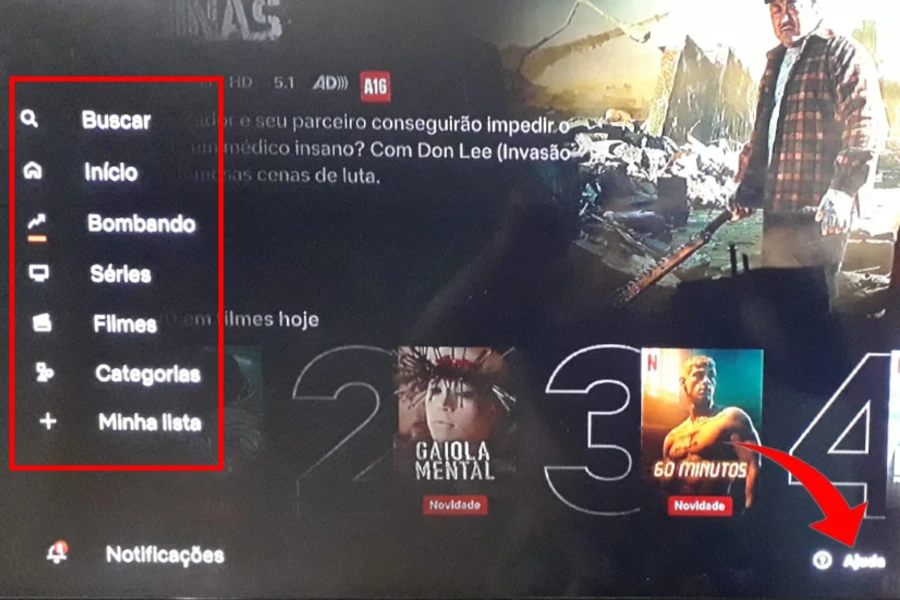
- Connect your TV to your home Wi-Fi network.
- Open the Netflix app on your TV.
- Access the on-screen menu by pressing the button Menu on the TV remote control.
- Select Help.
- On the help screen, select Manage primary location.
- Select Send email or Send text to receive a verification link.
- Open the email or text message and select the verification link.
- Select a Set primary location.
How to update your primary location on Netflix?
To begin the process of updating your primary location, follow the steps below:
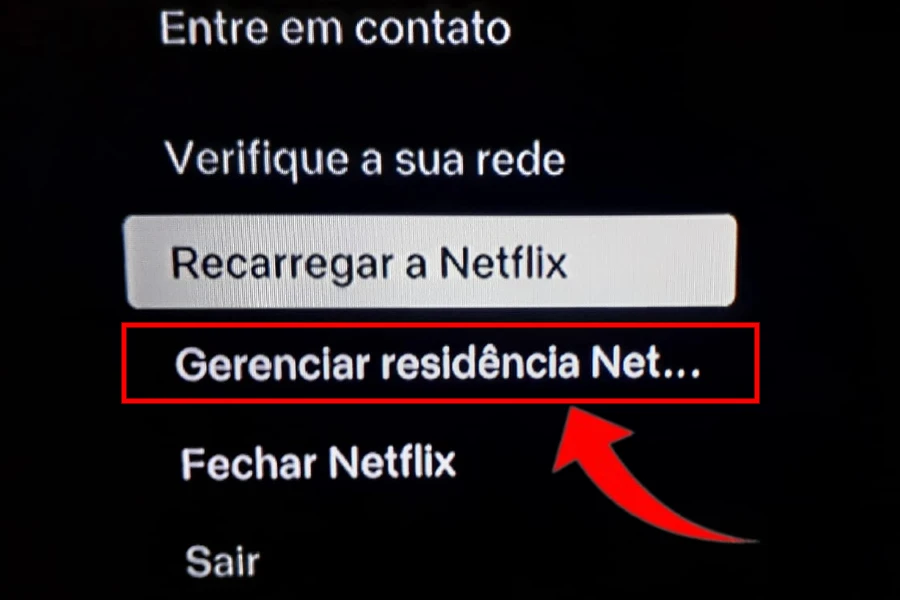
- Connect your TV to the new location’s Wi-Fi network.
- Open the Netflix app on your TV.
- Access the on-screen menu by pressing the button Menu on the TV remote control.
- Select Help.
- Select Manage primary location.
- Select Send email or Send text to receive a verification link.
- Open the email or text message and select the verification link.
- Select Update main location.
Grades:
- The verification link expires after 15 minutes.
- If you don’t receive the verification link, you can select Resend email or Resend text.
- If you are traveling, you can use your Netflix account for up to 30 days without any problems. However, if you use your account outside of your primary location for more than 30 days, you will need to set a new primary location.
Alternative to password sharing
If you share your Netflix account with people outside your household, you can add those people to your account as additional members. Additional members have their logins and passwords and can watch Netflix content anywhere. To add additional members to your account, follow these steps:
- Access the Netflix website.
- Sign in to your account.
- Select Account.
- Select Manage members.
- click on Add member.
- Enter the email address or phone number of the member you want to add.
- click on To send.
The member will receive an email or text with a link to create an account.