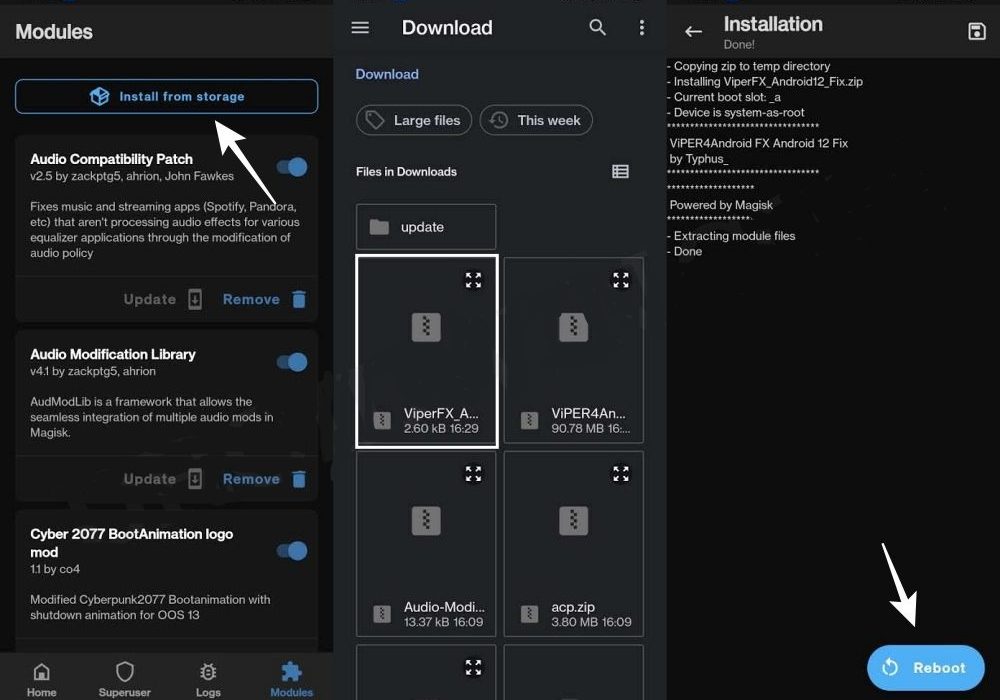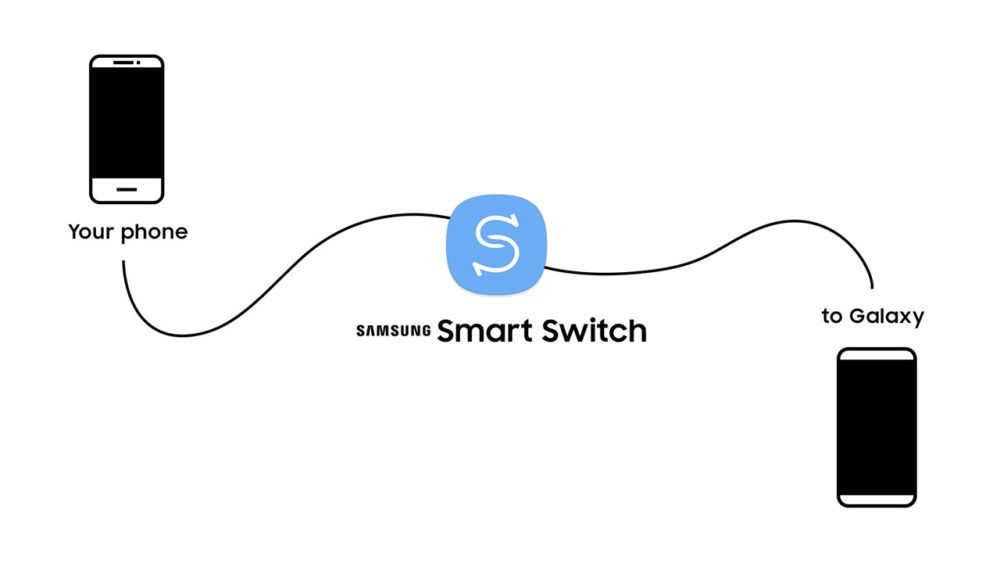If you love tweaking your Android device, then you might have heard of Viper4Android. It’s a powerful sound mod that lets you customize the audio output of your phone. In this tutorial, we will teach you how to install Viper4Android on Android 12/13 devices. But be warned, this requires root access, which is not for everyone. Rooting your device can void your warranty, brick your phone, or expose you to security risks. So proceed with caution and at your own risk.
Many people don’t root their phones anymore because they already have most of the features they want from the OEM. But there’s one thing that still makes rooting worth it for some: Viper4Android. This audio mod is unmatched in quality and performance, and no other app can come close to it.
If you love music and want to enhance your sound experience, then you should try Viper4Android on Android 12/13 devices. It’s not hard to install, and this guide will show you how to do it step by step. Let’s get started!
How to Install Viper4Android on Android 12
Method 1
- Download the Audio Compatibility Patch and Audio Modification Library from below:
ACP: https://john-fawkes.com/Downloads/acp.zip AML: https://zackptg5.com/downloads/Audio-Modification-Library_v4.1.zip
- Then launch Magisk, go to the Modules section, and tap on Install from Storage.
- Now select the AML mod and it will be flashed. Once done, do not reboot your device.
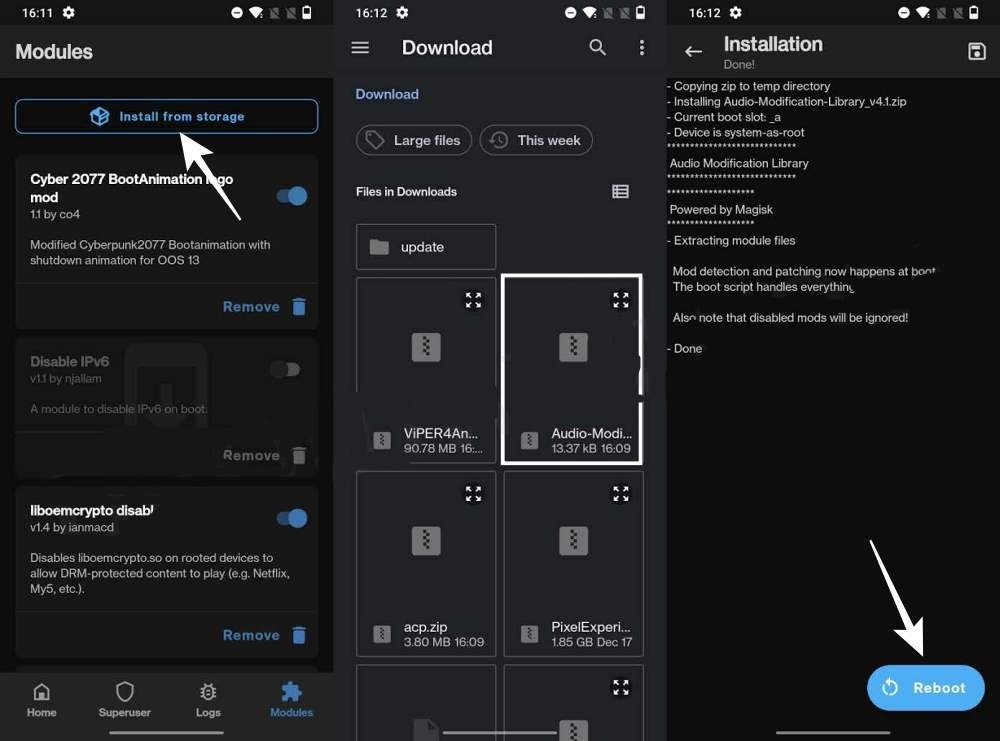
- Rather, select the ACP Mod and flash it. It will bring up a setup wizard [respond via Volume Up/Down keys]
Patch audio_policy ? | Yes - Select Patch Method : | Vol Up - Patch (new logic) Remove notification_helper ? | Yes - Select Fix Method : | Vol Up : Remove notification_helper effect Patch USB policy for dacs ? | No Use Lib workaround ? | No
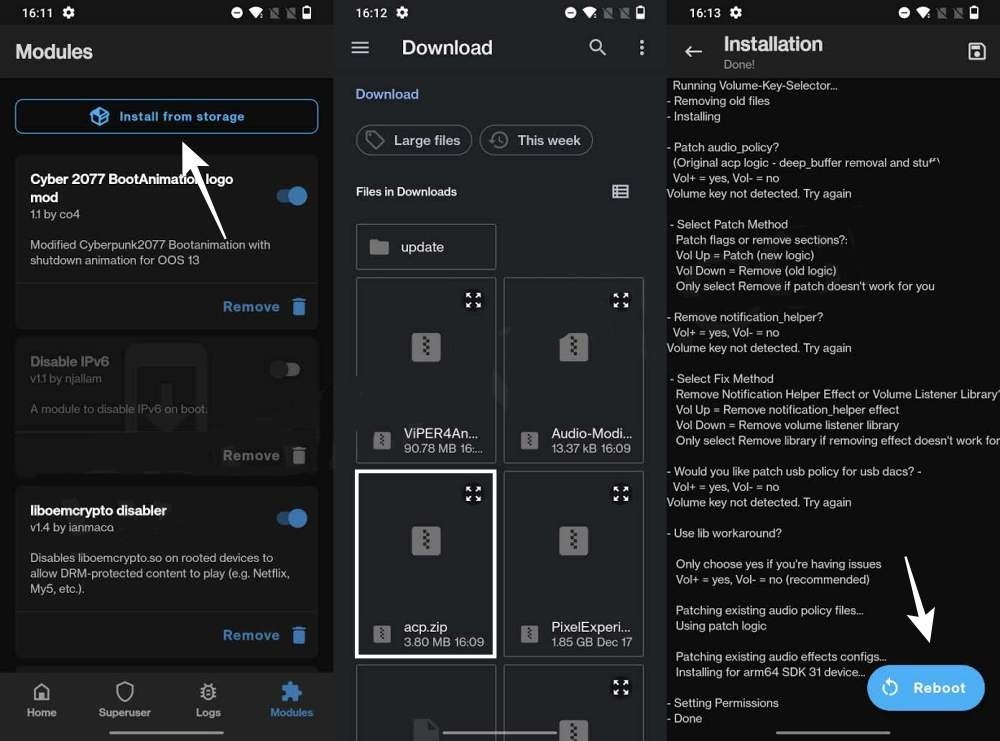
- Once done, reboot your device to stock recovery and wipe Dalvik Cache [recommended]. Then reboot to System.
- Now download the Viper4Android from below and flash it via Magisk. Once done, hit Reboot.
Viper4Android
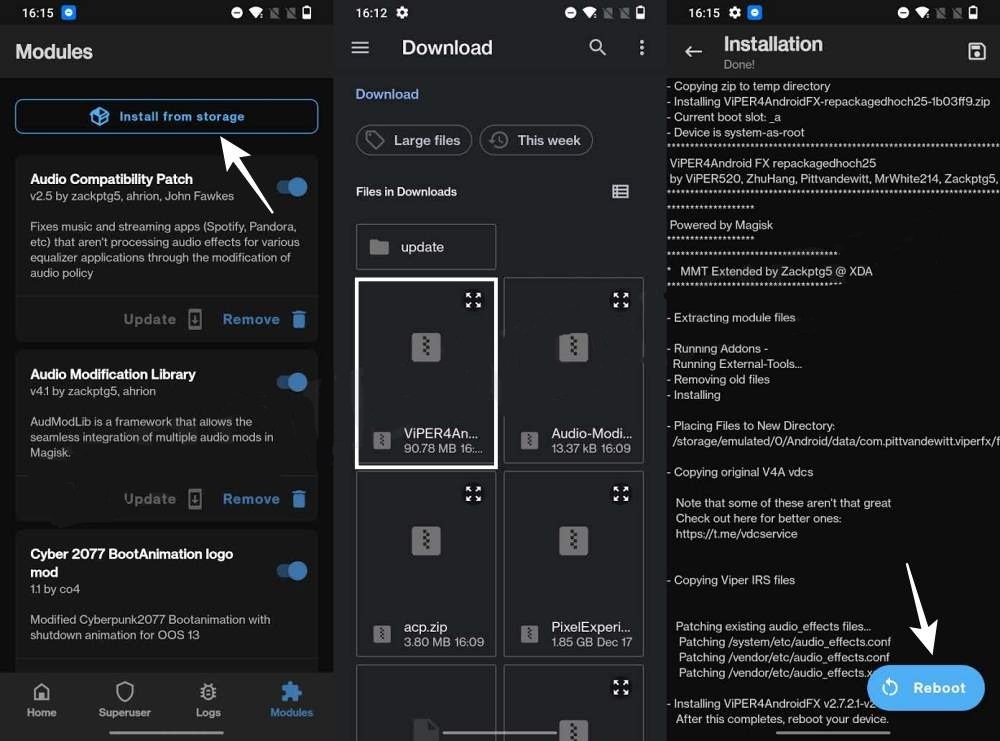
- Once your device boots up, launch Viper4Android. It will ask to install drivers and hit OK.
- Then tap Grant in the Magisk request. Your device will now automatically restart.
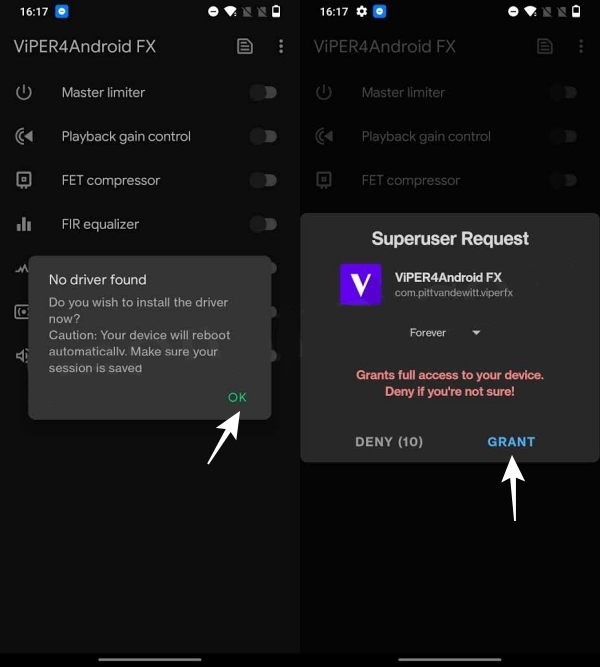
- After the restart, go to Advanced Settings and turn on Legacy Mode permanently.
- You’re done! Viper4Android is ready to rock on your Android 12 device [if something goes wrong, just wipe Dalvik Cache from stock recovery].
Method 2
- Download and install the Viper4Android APK onto your device.
- Once done, reboot your device. Then download the Viper Patch.
- Now launch Magisk, go to the Modules section, and tap on Install from Storage.
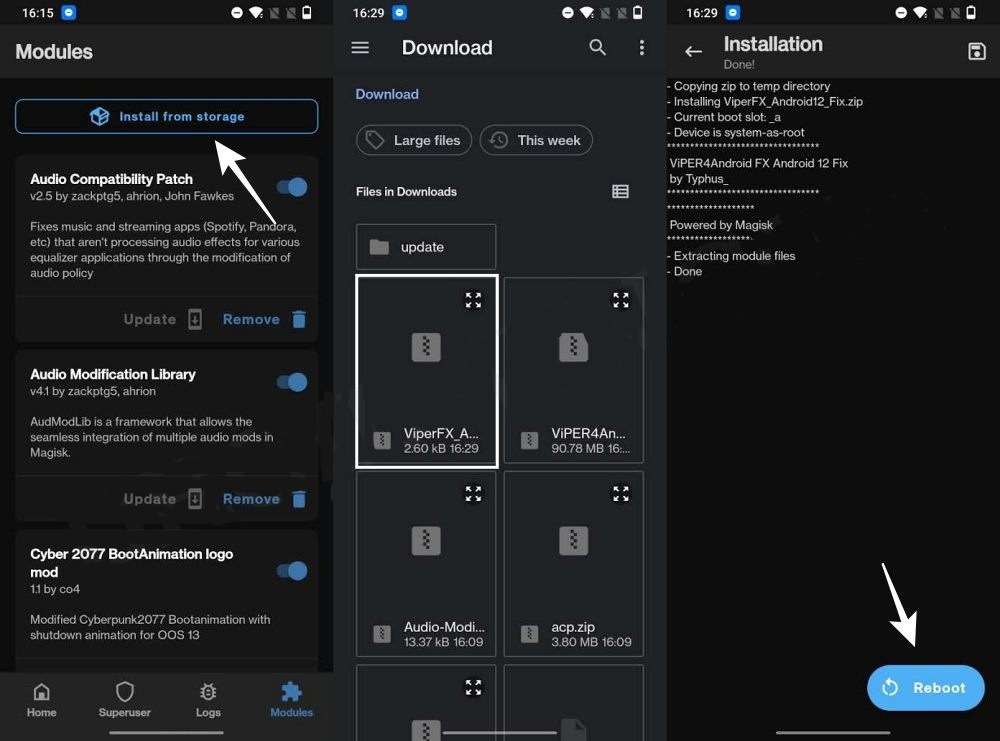
- Then select the Viper Patch and it will be flashed. Once done, do not reboot your device.
- Rather open Viper4Android and let it install the drivers. Once done, reboot your device.
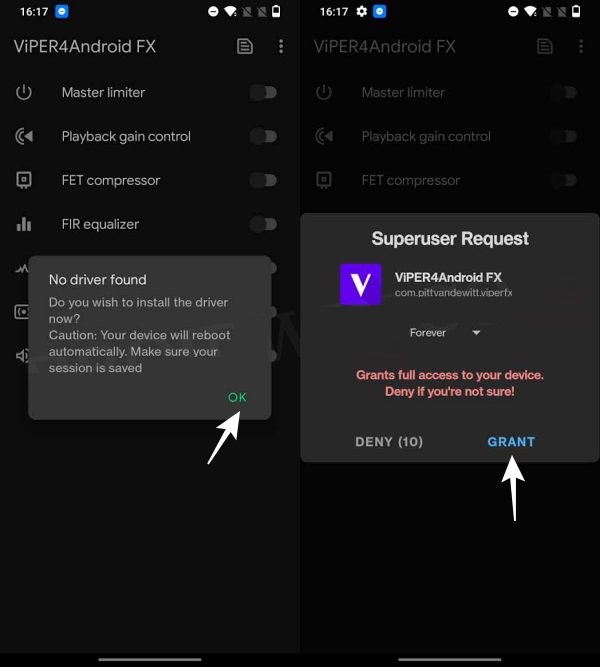
- That’s it. Viper4Android is now installed on your Android 12 device.
Method 3
- Download the required files from below and sent them to your device
Ainur Narsil Audio Modification Library
- Now launch Magisk, go to the Modules section, and tap on Install from Storage.
- Then select the Ainur Nasil module to flash it
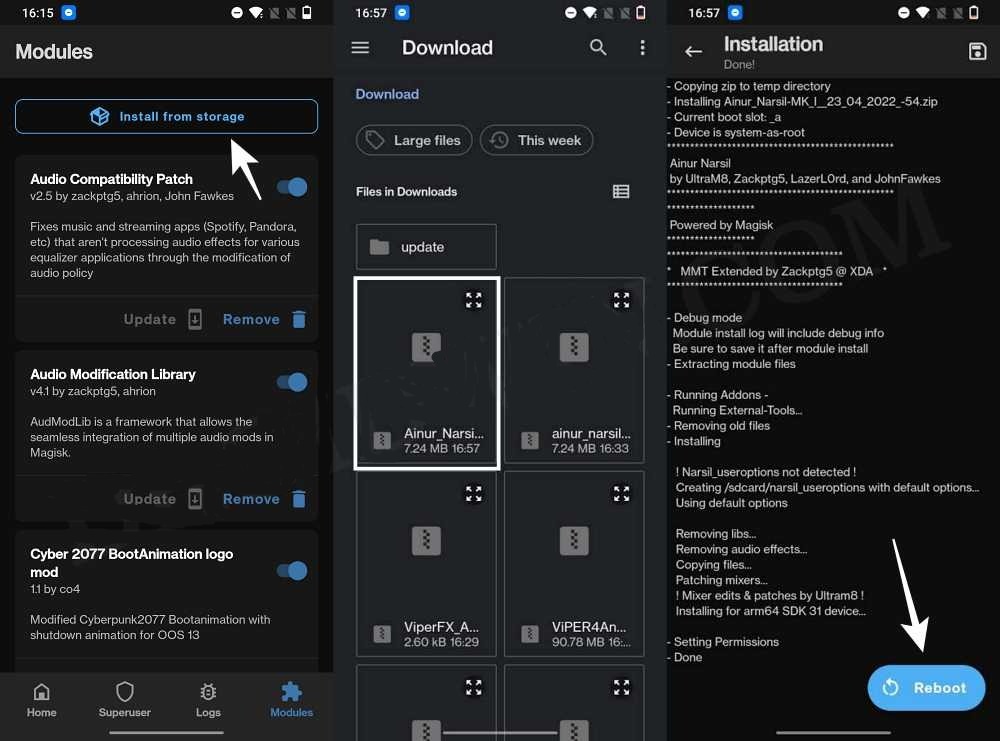
- Similarly, flash Audio Modification Library.
- After that, install the Viper4Android APK. Once done, reboot your device.
- Now launch Viper4Android and install the required drivers. That’s it.
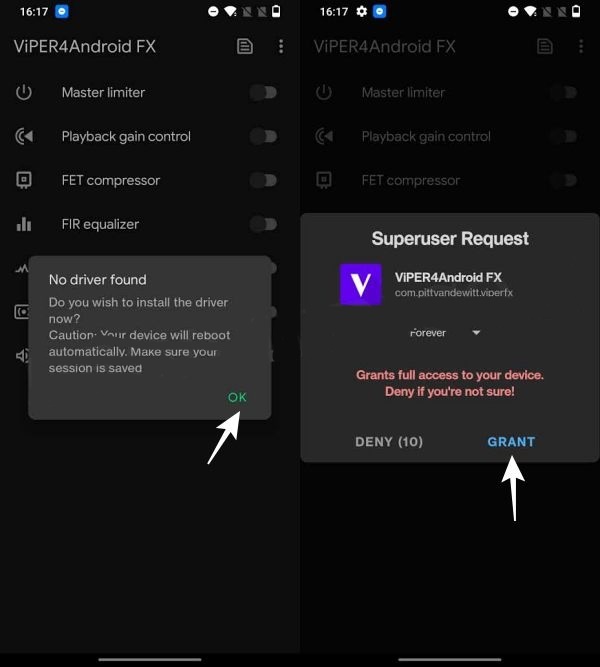
- If you are facing any issues, then disable the Audio Modification Library via Magisk.
- Now restart your device, re-enable the mod, and then again restart your device.
How to Install Viper4Android on Android 13
If you want to use Viper4Android on your Android device, you might face some challenges. The app is not fully compatible with the latest Android versions, but some developers are working hard to fix that. They are trying to adapt Viper and James DSP for Android 12 and 13, and they might succeed soon. Meanwhile, some users of OnePlus 9 OxygenOS 13 [AOSP ROM] and Pixel 4 XL on Android 13 have managed to run Viper4Android by following these steps.
Let’s see how they did it. But first, you need to root your device. If you don’t know how check out our guide on How to Root Android 13 via Magisk Patched Boot. We’re not responsible for any damage or data loss that might happen to your device if you try this. Proceed at your own risk.
- Download the Viper4Android and Audio Modification Library from below.
Viper4Android Audio Modification Library
- Then launch Magisk, go to the Modules section, and tap on Install from Storage.
- Now select Viper4Android and it will be flashed. Once done, do not reboot your device.
- Rather, flash the Audio Modification Library. Again, do not reboot your device.
- Now launch Viper4Android. it will ask to install Drivers and hit OK.
- Then tap Grant in the Magisk pop-up. Your device will now automatically restart.
- Launch Viper4Android, go to Advanced Settings and set Legacy Mode to Always On. The app will now crash.
- Once that happens, launch Magisk and uninstall the Audio Modification Library. Then restart your device.
- Then launch Magisk, go to the Modules section, and tap on Install from Storage.
- Now select Audio Modification Library and it will be flashed. Once done, hit Reboot.
- Your Android 13 device will now restart and the Viper4Android should be up and running.
How to Install Viper4Android on Pixel 6/7 Android 13
If you love Viper4Android and you have a Pixel 6/7 with Android 13, you might have struggled to get it working [especially since the 7 series doesn’t support 32-bit apps]. But don’t worry, XDA Senior Member Iscle has found a way to make it happen. You can follow our easy guide below and enjoy the awesome audio on your device in no time:
You’re done! Now you know how to get Viper4Android on your Android 12/13 or Pixel 6/7 device. If you run into any trouble, feel free to drop a comment below. We’ll try to help you out as soon as possible. [PS: If you want to try James DSP mod on your Android 13 device, just say “Yes” when it asks you if you have a Huawei device].