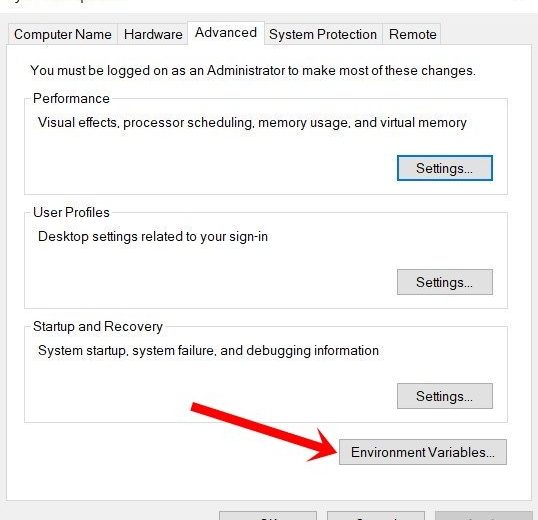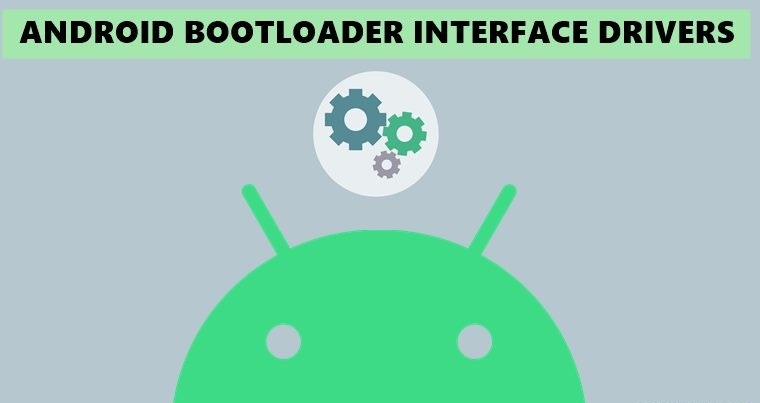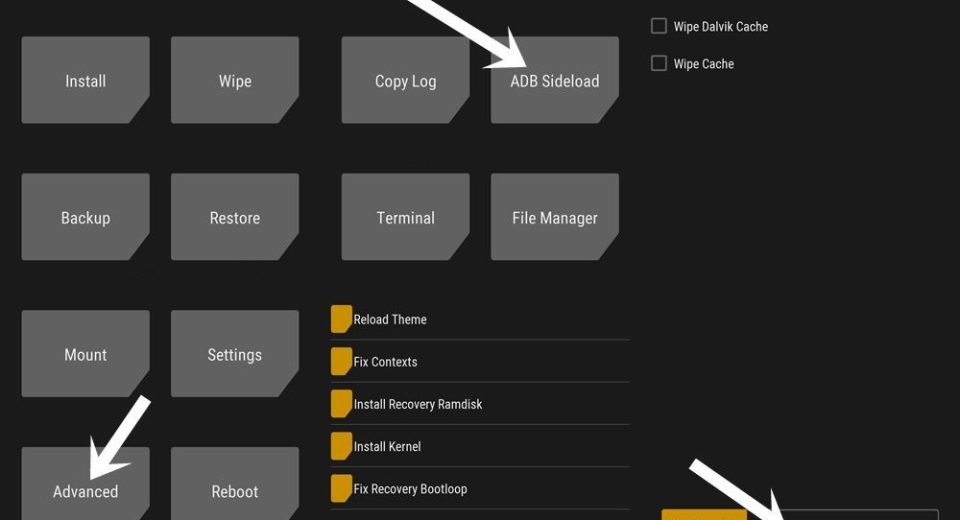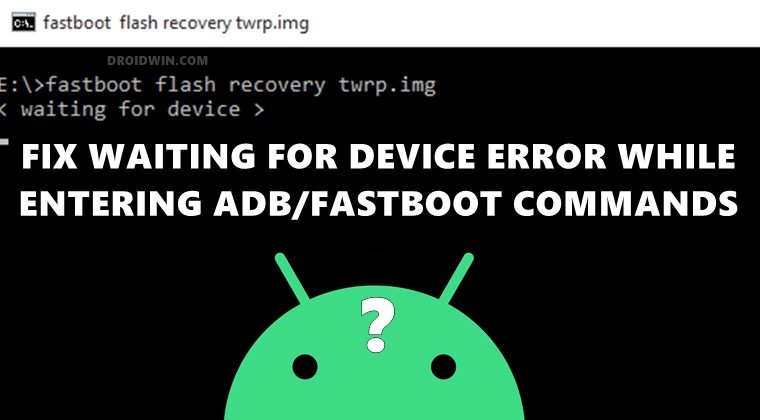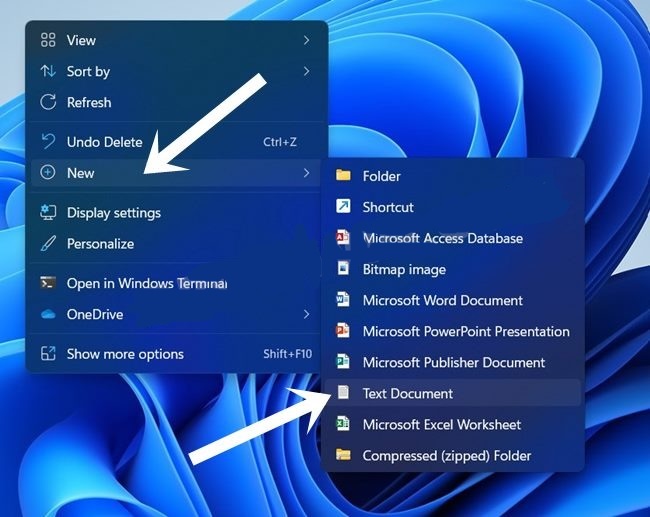Android SDK Platform Tools For [Windows/Mac/Linux]
If you want to get the Android SDK Platform Tools on your computer, this guide is for you. We’ll walk you through the steps to download and install these tools, which include ADB and Fastboot. These are some of the most useful tools for working with Android devices, whether you’re a developer or a regular […]

![Android SDK Platform Tools For [Windows/Mac/Linux]](https://tipshut.com/wp-content/uploads/2024/02/android-sdk-platform-tools.jpg)