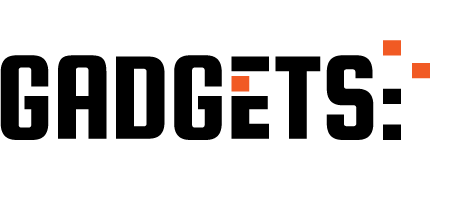HDO Box is an application with which you can watch movies and series for free from your Smart TV without having to pay a subscription. In addition, it has an interface very similar to Netflix, so you will surely find it very easy to use… Do you want to know how to install it? Well, below we will tell you how to do it.
How to install HDO BOX on Android TV and Fire TV
Below we leave you the HDO BOX installation tutorial in Spanish for Android TV or Fire TV with all the steps to follow illustrated:
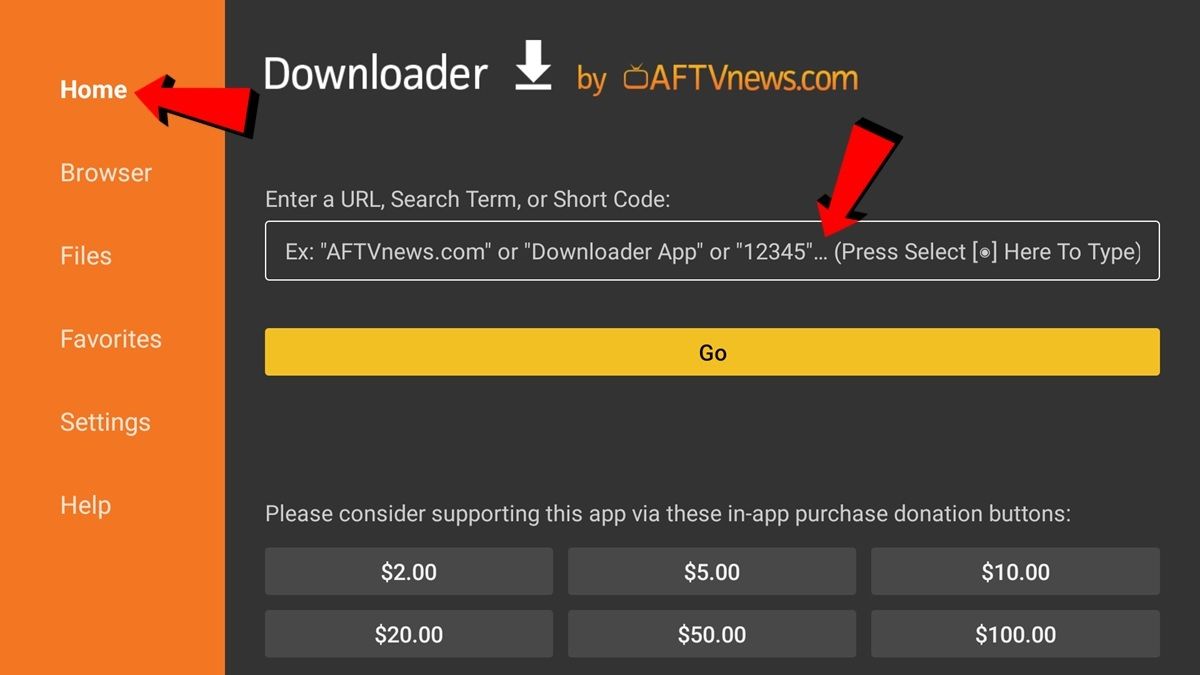
- Start by installing the Downloader app on your Smart TV. This allows you to find and download the HDO BOX APK from the Android TV and Fire TV application store by searching for it by name.
- Now, you need to grant Downloader permission to install apps so you can install HDO BOX. Below we explain how to do it on Android TV and Fire TV:
- On Android TV (and Google TV): you don’t have to do any previous steps. When you install HDO BOX, a pop-up window will appear prompting Downloader to install an app from an unknown source.
- On Fire TV: Go to Settings > My Fire TV > About > tap your device’s name seven times to enable developer mode > return and access Developer options > Select Install unknown apps > Choose Downloader > Grant permission.
- After installation, open the Downloader app.
- In the search bar called “Enter a URL” type the code 795281 . In case the code does not work, you can use the “hdo.app/tv” link as an alternative.
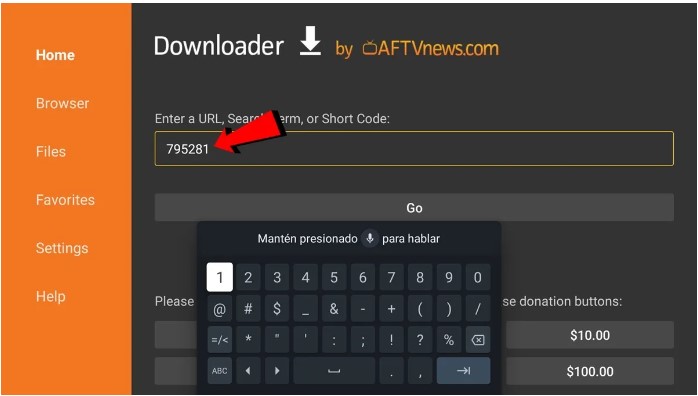
- Once the code (or the link) has been written, click the Go button.
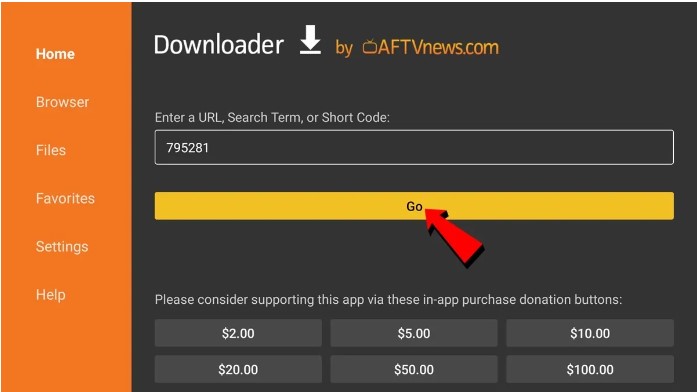
- After a few seconds, the HDO BOX APK will begin to download.
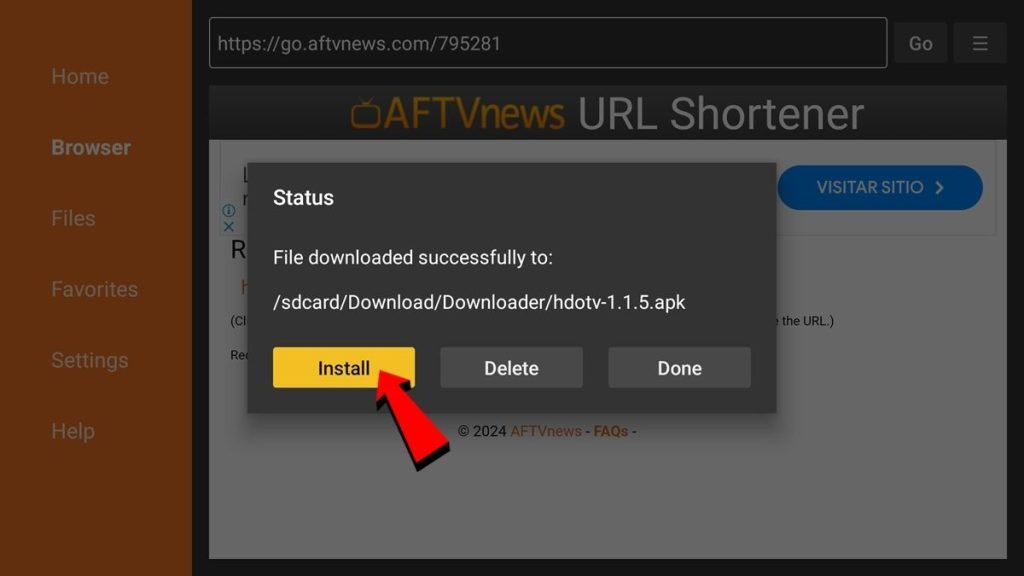
- When the APK finishes downloading, a pop-up window will appear. Here you have to click on Install to install the HDO BOX APK.
- Click Install again to confirm the installation.
- When the installation process is finished, tap Done to delete the APK that you will no longer need.
- Press Delete to delete the HDO BOX APK.
- Confirm the deletion of the APK by clicking Delete again .
- Now you can close the Downloader app and look in the application drawer for the HDO BOX app that you just installed.
- Open the HDO BOX app and enjoy the content.
Note: When playing a movie or series for the first time, the HDO BOX app will ask you to install the Drama Player. Just click on Install in the pop-up window that will appear and that’s it.
Is the HDO BOX app safe?… Does the HDO Box app have a virus?
At this point, you are most likely wondering if it is safe to use the HDO BOX app. Well, we have analyzed the HDO BOX APK in Spanish with more than 61 antiviruses (thanks to the VirusTotal platform ) and also the Drama Player APK (the player used by this application).
During the scan, no viruses , malware or signs of security risks were detected. Therefore, we can conclude that it is technically safe to install HDO BOX . Now, you must remember that this application distributes content protected by copyright for free, so it is not entirely legal to use it.
At Androidphoria we do not support the use of apps that provide free access to copyrighted content , so we invite you to use this information about HDO BOX at your own risk.