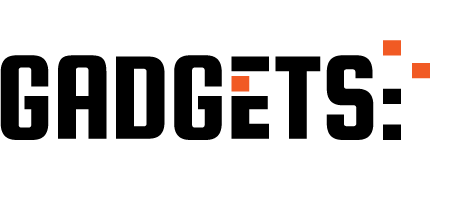Steam stands as the leading video game platform on PC, and there’s hardly any doubt about that. If you’ve been a longtime user of this storefront, you’ve likely indulged in numerous games through its launcher. This launcher meticulously records the hours you’ve spent playing each game and even enables you to view your all-time most played games on Steam. How? We’ll explain it to you immediately.
Before we begin, it’s important to clarify that the method we’re about to explain has nothing to do with the summary Steam provides at the end of each year, called the Steam Year in Review. That summary simply showcases your Steam statistics for a specific year. The trick we’re about to share will help you view the total hours you’ve spent playing the games in your Steam account.
See the games you played the most on Steam from PC
If you’re on a laptop or desktop computer, you can see your all-time top games you played the most on Steam by following these steps:
- Open Steam on your computer.
- Go to the Library tab .
- Head to the All Games section .
- Press the Computer by option and choose Hours played .
That way, the games will be ordered from most to least played and below the cover of each one you will see the exact hours you have dedicated to it.
See the games you played the most on Steam from your mobile
From your smartphone you can also know which games you have played the most on Steam through its official app for Android and iOS . You just have to download it, log in with your Steam account and do the following:
- Open the Steam app on your Android or iPhone.
- Press the button with the three horizontal lines , located in the lower right corner.
- Select Library .
- Press the Computer option and choose Game Time .
Thus, the games in your library will be ordered from most to least played with their respective number of hours played. I must clarify that the most played games with the Steam app were not ordered well for me, probably because I use the beta version. So I recommend you apply this trick from PC to see your real historical top.
If you have any questions, write them in the comments below so we can help you better.