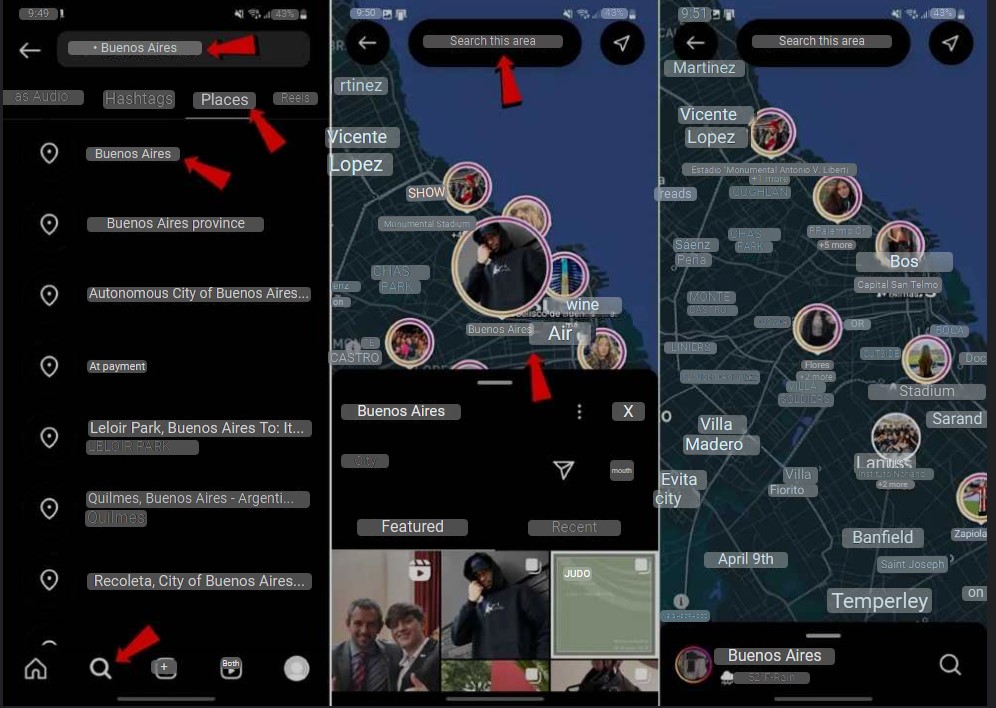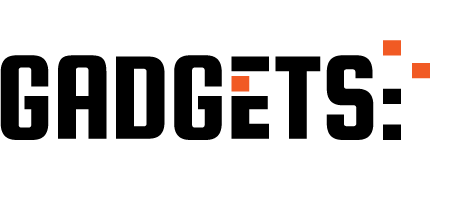In mid-2022, Instagram introduced a feature that many users are still unfamiliar with today: searching with the map, commonly referred to as the Instagram map. If you’re one of those who still don’t know how to search for photos and profiles on Instagram by location, you’re in luck.
Below, we’ll explain step by step how to view Instagram posts by location using the IG map. Don’t worry; it’s very easy to do, and you won’t need to install or download anything.
Instagram location does not appear: this is the solution
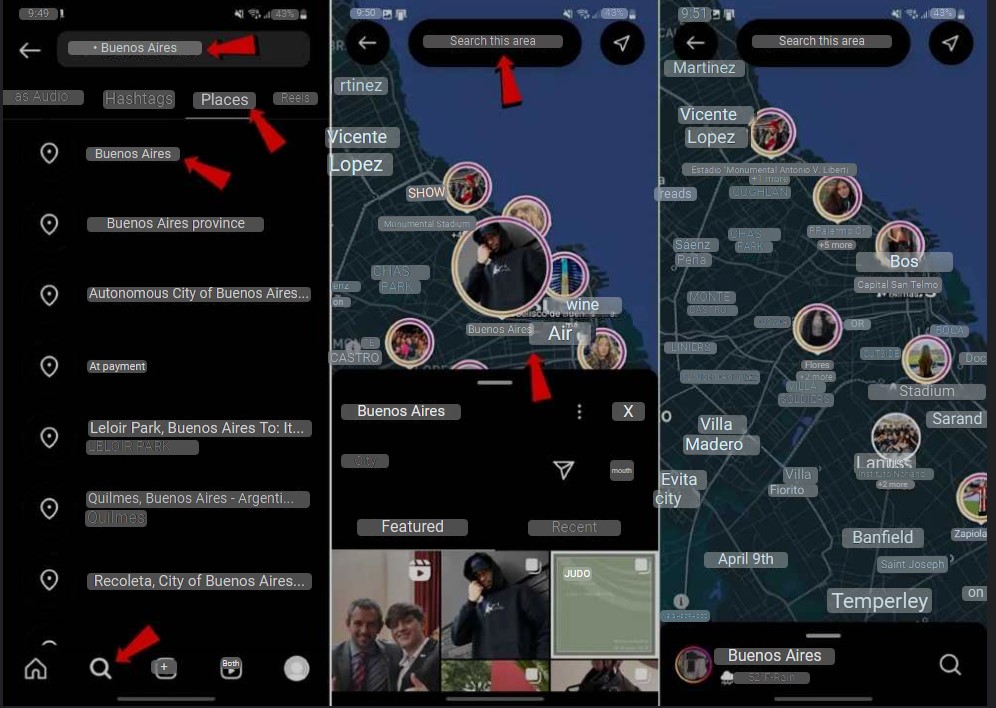
Many users believe that the Instagram map should appear as a button in the application interface. This misconception leads to the search for solutions when the Instagram location or IG map doesn’t appear.
However, the reality is that this function is hidden within the app’s search engine. Fortunately, it’s not difficult to find and use. You simply need to follow these steps to search for users and photos by location on Instagram:
- Open the Instagram app and navigate to the search section.
- Enter a location in the search bar, such as “Buenos Aires,” “Madrid,” etc.
- Once the search results appear, navigate to the Places tab and select the location you’re interested in.
- Click on the map icon that appears above the search results. This will display the map.
- Now, simply press the “Search in this area” button to view photos, reels, and profiles published in this location. You can also use the displayed map to explore the area for more photos.
With these steps, you’ll be able to utilize the Instagram map feature to discover content from specific locations.