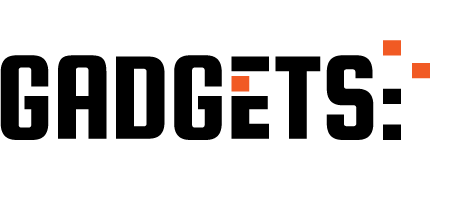By installing GCam on your POCO F6 or POCO F6 Pro, you’ll undoubtedly achieve better photos and videos. It offers more vibrant colors, a higher level of detail, more precise white balance management, and more.
Additionally, GCam provides access to several incredibly useful shooting modes, including HDR+ mode to enhance the dynamic range of your photos, night mode for detailed images in low-light environments, portrait mode with an excellent bokeh effect, Lens Blur mode for artistic blurring in portraits, panoramic mode, astrophotography mode for capturing the night sky, and even a manual mode with numerous settings available.
In short, it’s a comprehensive application that significantly enhances the scenes you aim to capture, making it essential for any Android device. Interested in trying out Google Camera on your POCO F6 or POCO F6 Pro? In the next section, we’ll provide you with the APK packages to download and install.
Download the best GCam mods for your POCO F6 or POCO F6 Pro
Luckily, you have us who do the heavy lifting and we have already found the best GCam mods that you can use on these phones. The APKs are compatible with both models , so go ahead and help yourself:
- GCam 9.1 from BSG (1.098_A11_V7_MGC) : It is the most recent version that you will find and it is stable enough to be used without many problems. If you want a GCam with the most new features , this is the one you should use.
- GCam 8.9 by BSG (MGC_8.9.097_A11_V3_MGC) – This is the APK we recommend using, as it offers exceptional performance and is super stable . Perhaps it does not have some features as it is a mod for GCam 8.9 instead of GCam 9.1, but there are few that are missing.
By the way, if you are wondering “ how are these GCam mods installed ?”, the answer is quite simple: they are installed like any other application from an unknown source . Just download the APK, open the installer, grant permission to install from unknown sources and that’s it . It has no science and Android itself guides you, so don’t worry.