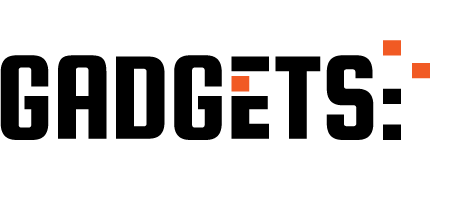If you are tired of the appearance of your Xiaomi’s control center, perhaps it is time to change it and make it look a little more attractive. This time we bring you 2 ways to change the background of the control center of your Xiaomi mobile . This includes of course the Redmi and the POCO.
On the one hand, we have an app with themes like Zedge , but specialized for the MIUI or HyperOS control center . That is, this app allows you to modify every aspect of the control center you want . The other way is directly with a theme from the native Xiaomi Themes app. Use the method that best suits your mobile.
My control center, the app to modify the appearance of MIUI

Both MIUI and HyperOS offer fantastic functionalities like creating photo collages without needing third-party apps. However, one downside of these customizations is the lackluster background of the control center, often a plain gray color. To enhance this aspect, we recommend downloading My Control Center.
This app enables you to customize various aspects of the control center, including the layout and shape of action buttons, colors, notifications, and importantly, the background. Options include a transparent background, a blurred background, and the ability to adjust the transparency or blurriness level. With these features, you can achieve a control center appearance similar to that of iOS phones.
Themes, the native Xiaomi app to get a new control center
If you prefer not to download anything and your phone allows you to download themes from the Themes app , you can take advantage of that option and get different options with a transparent or blurry control center. Luckily, MIUI 14 themes are highly compatible with HyperOS and all you have to do is follow the steps below:
- Enter the Themes app on your Xiaomi mobile.
- Locate the topic that you like the most. If you are looking for a control center with a transparent background, we recommend gold-centralv15 or gold-lowramv15 .
- Click on the green button with the download icon that says Free.
- Wait for it to download and then enter your profile from the main screen .
- Click on Customize Theme .
- Now, tap where it says Status Bar .
- Select the theme for which you want to place the control center and that’s it.
Another option is to simply install the complete theme , for this all you have to do is click on the green button that says Apply, after you have downloaded the theme. It is very simple and the truth is that the benefits in terms of aesthetics are quite notable.
That’s all for now with our article on how to set the control center background transparent on Xiaomi. We hope you liked it and that it helped you, if you have any questions, let us know in the comments section so we can help you solve your problem.