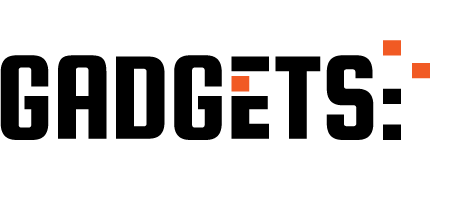Among the many applications that Xiaomi comes pre-installed, Game Turbo is definitely one of the most useful . This tool helps optimize numerous parameters of your mobile so that each game runs at maximum performance . In addition, it helps you see the FPS at which each app is running and much more. In high-end phones, you may not notice a significant difference because they are very powerful, but in mid-range and budget phones, it is very beneficial.
You may have recently noticed that the Game Turbo icon is missing, and you have been accessing it from the drop-down menu that appears when starting a game each time. If you want to make modifications without launching the game, how can you access Game Turbo? If Game Turbo does not appear on your Xiaomi, we will tell you why and how to solve this problem to enter at any time.
Game Turbo does not appear in the app drawer because it is integrated into another application

Originally, Game Turbo was a standalone app that you could access from its own icon in the app drawer. However, since 2020, and with the arrival of MIUI 12, Xiaomi integrated it into its security suite: Xiaomi Security .
We don’t know the reason, but from then on Game Turbo stopped being accessible from its own icon . This is the reason why you don’t see the application anywhere, although most of the time it runs when you start a game.
Does this mean that you can’t enter Game Turbo to adjust game parameters without running it? Not at all, you can enter the settings of this tool at any time, even if it does not appear in the application drawer, but you should know how to do it. There are two ways to access Game Turbo, and they are equally effective on the latest versions of MIUI and HyperOS.
Run Game Turbo on your Xiaomi, Redmi or POCO from the security app
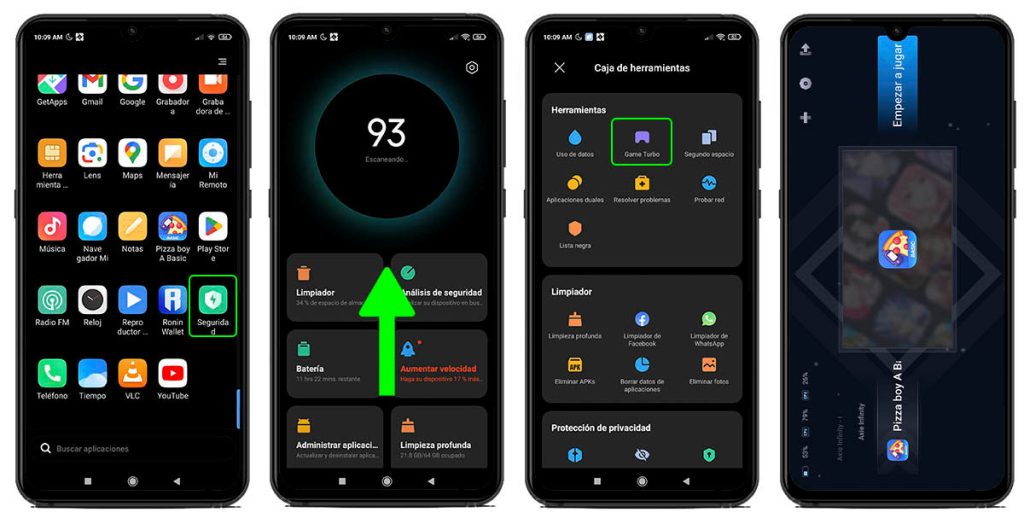
Being an integrated tool within Xiaomi Security, it is natural that you can access Game Turbo from there and not from the application drawer. It is done this way:
- Go to the application drawer of your mobile.
- Enter Xiaomi Security .
- Swipe all the way to open the tools menu.
- Tap on Game Turbo to run it.
- Modify all the parameters you want .
- Enjoy your games optimized for greater performance.
Run Game Turbo on your Xiaomi, Redmi or POCO from the mobile settings menu
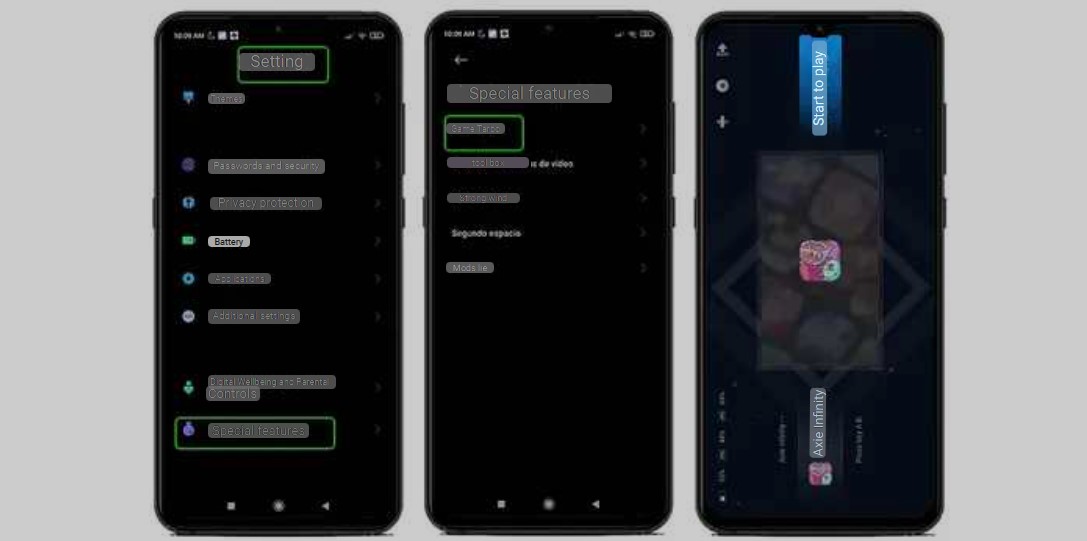
We don’t know why Xiaomi decided to enable access to Game Turbo from its settings menu as part of another app. However, it is there and you can run the application by following these steps, although you must still have Xiaomi Security installed:
- Go to the settings menu of your mobile.
- Scroll until you find the “Special Features” option and enter.
- Tap on Game Turbo to run it.
- Modify all the parameters you want .
- Enjoy your games optimized for greater performance.
Add a shortcut to Game Turbo on the home screen
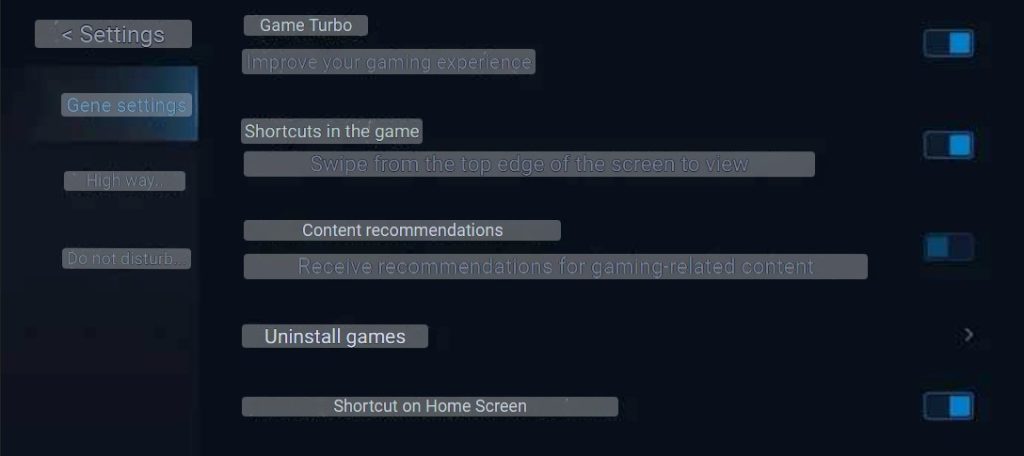
Once you are inside Game Turbo, to open it faster the next time , you can add a shortcut to the application on the home screen of your Xiaomi. As? Go to Game Turbo Settings and in the “General Settings” section activate the “Home Screen Shortcut” option.
Game Turbo does not appear anywhere, could it be that your mobile phone is not compatible? Solution
Now, there is a scenario that is a little more problematic than the previous ones. It is when Game Turbo does not run when you start a game , nor does it appear anywhere on your mobile , not even in the ones we mentioned above.
In this case, it is most likely that you do not have the application installed and it has nothing to do with any incompatibility problem on your smartphone. The current versions of Xiaomi Security (and Game Turbo) are compatible with Android 10 (MIUI 11) or higher versions , so there should be no problem.
So why isn’t it? There are two reasons: first, that you have uninstalled Xiaomi Security at some point and with it Game Turbo; and second, that you have a Chinese MIUI or HyperOS ROM . Yes, Game Turbo does not exist in Chinese ROMs.
We will stick with the first reason to give you a solution, because in the second there is nothing to do other than switch to a global ROM or EEA . How can you use Game Turbo again? By reinstalling Xiaomi Security. This app was available for a while in the Play Store, but it’s no longer there, so we have to go to an old reliable: manually download and install its APK . It is done like this:
- Go to your favorite web browser (we use Chrome).
- Access the APK Mirror website .
- Type “Xiaomi Security” in the search bar.
- Likewise, in the button below we leave you the direct link.
- Select the latest version available (v8.9.3, in our case).
- Go to the download section and press the down arrow icon .
- Tap on the green “Download APK” button in the new window.
- Confirm the download and wait for it to finish.
- Press “Open” when the APK has downloaded.
- Press “Settings” in the floating Chrome window.
- Grant installation permission for unknown apps for Chrome.
- Confirm that you want to enable the permission .
- Return to Chrome and press “Install” in the floating window.
- Wait for the installation to finish and start enjoying Game Turbo within Xiaomi Security.
Download Xiaomi Security from APK Mirror
Now, one last thing you should know. Standalone versions of Game Turbo are available on APK Mirror and other alternative stores . However, you can see that they are very old versions, from 2020 or earlier. These APKs are from before Game Turbo was integrated into Xiaomi Security and may work better for older phones, but they won’t optimize newer games effectively.