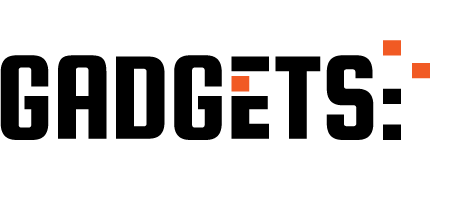Xiaomi is a company of Chinese origin and in this part of the world it is very common for mobile phones to come with advertising, even if you have not downloaded anything. This, of course, is not very common in the West and sometimes it can be annoying to have notifications with news or advertisements on the lock screen . So this time we will teach you how to remove this advertising from your mobile.
It is likely that advertising will still appear in other sections of the mobile, but eliminating these pop-up notifications will surely bring you much more peace. It is important to mention that this method works for both MIUI and HyperOS . So if you are experiencing this problem, be sure to read the article we have prepared for you.
Eliminate msa notifications to avoid seeing advertising
All Xiaomi phones, whether POCO or Redmi, have an app in their system called msa, which cannot be deleted , but at least you can deactivate the notifications. Doing that will remove all the unwanted advertisements and news on your mobile lock screen. To disable these notifications all you have to do is follow these steps:
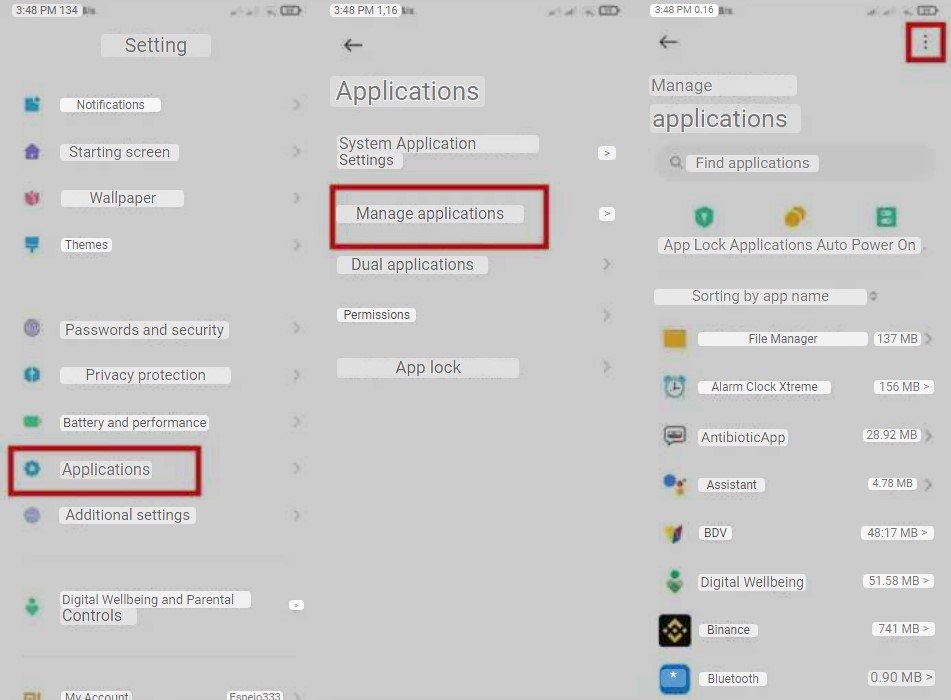
- Go to your mobile settings.
- Tap on Applications.
- Select the Manage applications option.
- Tap the three points in the upper right corner.
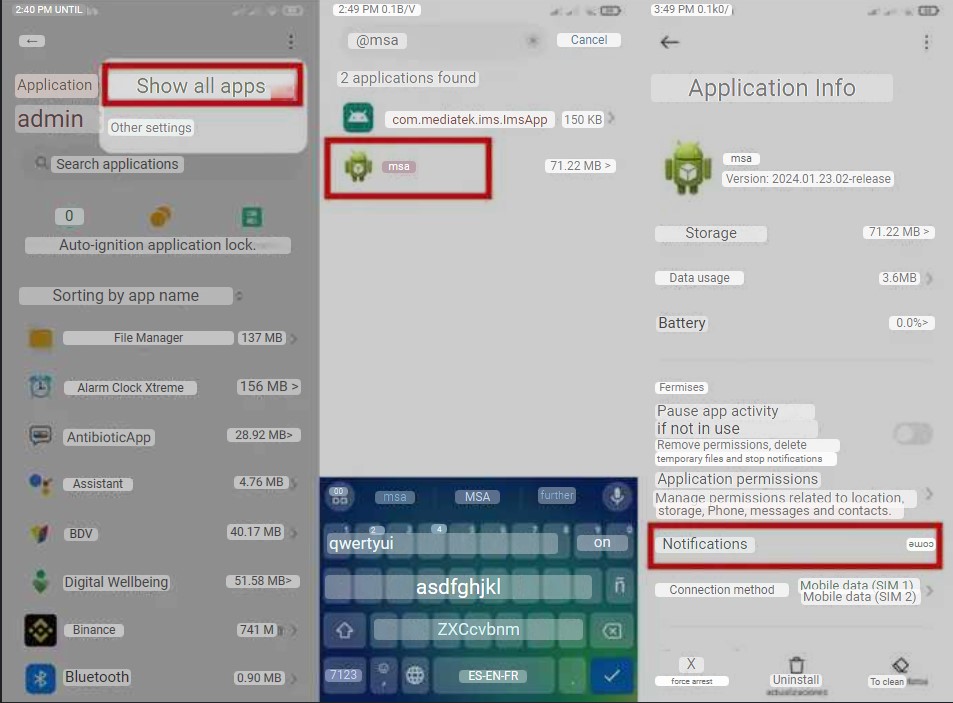
- Tap Show all apps.
- Locate the msa app by scrolling down or typing ‘msa’ in the search bar.
- Once inside the msa options, access Notifications.
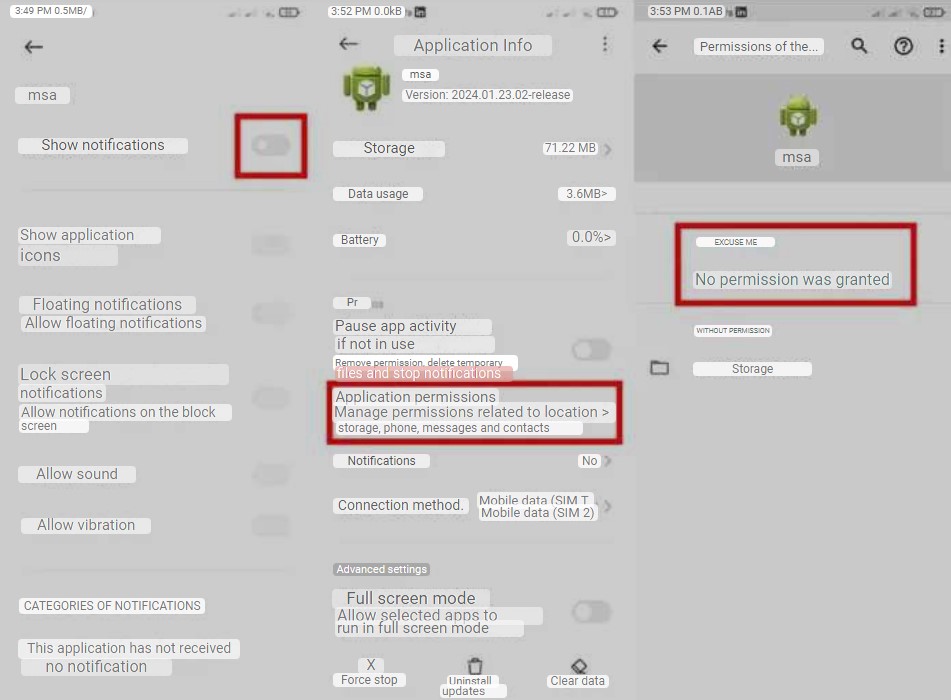
- Disable msa notifications by pressing the Show notifications button .
- Now go back to the msa options and click on Application permissions.
- Make sure msa does not have any permissions on your mobile.
And that’s it, now none of the notifications from Temu, AliExpress, or third-party applications like third-party applications will appear suddenly and without notice on your mobile. This is beneficial, particularly if you find advertising bothersome and have no intention of buying from any of these Chinese online stores.
That’s all for now with our article on how to remove news from the Xiaomi lock screen. We hope this guide has been helpful to you in resolving this issue. We hope it has been useful and helped you solve this potentially annoying problem. If you have any questions about what we’ve just explained, feel free to leave a comment below. We’re here to assist you.