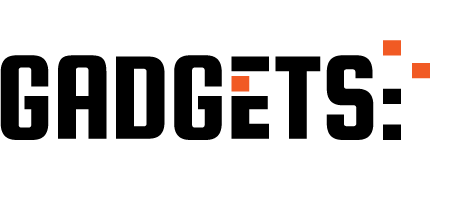Ever wondered how to unlock more features in Android Auto? We’ll explain what Android Auto’s hidden developer settings offer and how to enable them for a more customized experience. This mode, often referred to as “developer mode,” grants access to advanced options, not magical superpowers
What is Android Auto God Mode
Android Auto’s Hidden Developer Settings
While some refer to it as “God mode,” there’s no magic involved. Android Auto has hidden settings meant for developers. These settings provide more control over how Android Auto functions and are useful for creating and testing apps.
Caution for Non-Developers:
These are advanced settings and can potentially disrupt Android Auto if you don’t understand their purpose. Options like enabling app debugging or forcing app registration are best left untouched by casual users.
Leave it alone unless you’re developing apps for Android Auto to avoid any unintended consequences.
How to activate God mode (Developer mode) of Android Auto
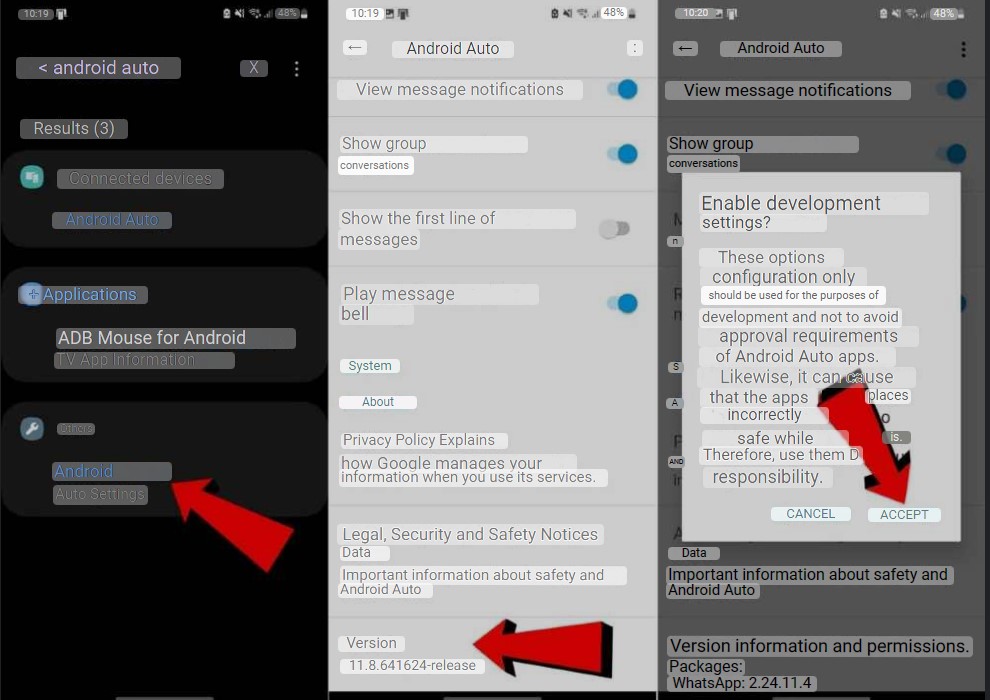
While some call it “God mode,” it’s actually enabling developer settings. These settings offer more control over Android Auto for app development purposes. Here’s how to access them on your linked phone:
- Open your phone’s Settings.
- In the search bar, type Android Auto.
- Select the Android Auto option.
- Scroll down until you find Version.
- Quickly tap on Version ten (10) times.
You should see a pop-up asking you to confirm enabling developer options. Tap OK and you’re done!
Important Note: These settings are primarily for developers and can potentially affect how Android Auto works if you don’t understand them. It’s best to leave them alone unless you’re actively developing apps for Android Auto.
If you have decided to activate Android Auto developer mode, we tell you that these are some of the things you can do with the developer options offered by this “God mode” :
- Debug Android Auto apps.
- Force registration of Android Auto applications.
- Take screenshots.
- Force the interface into day or night mode.
- Lock the control of the interface so that it is only controlled from the mobile phone or car.
- Modify the appearance of the interface.
- Disable Android Auto wireless connection.
- Export GPS navigation data.
And you… Will you dare to activate Android Auto’s God mode?