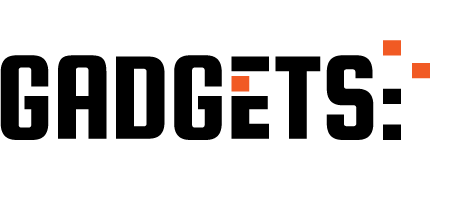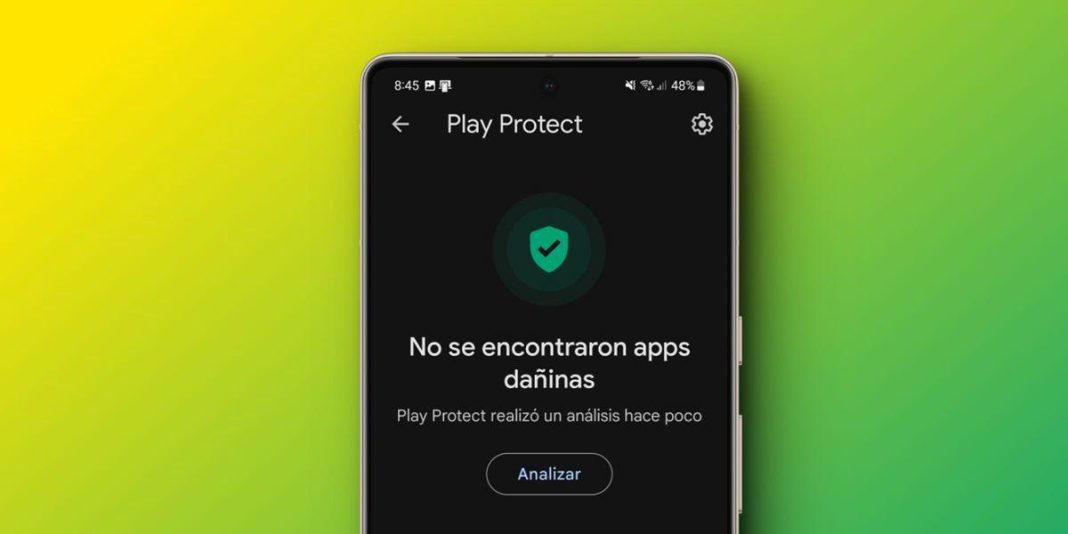Before you start installing an antivirus on your mobile, you should know that Android includes its own integrated antivirus that works through Google Play and keeps malware away from your phone. It is called “Play Protect” and although at the time its operation left something to be desired , today it is quite reliable both for scanning your Android and for eliminating detected viruses.
We will immediately teach you how to activate this antivirus on your Android and, in addition, we will explain how to use the particular antivirus that includes Samsung and Xiaomi mobile phones . If your mobile phone is not from any of these brands, remember that “Play Protect” is available on all Android devices with Google Play and that Samsung and Xiaomi’s methods are similar to those of other manufacturers.
How to activate the “Play Protect” antivirus on Android
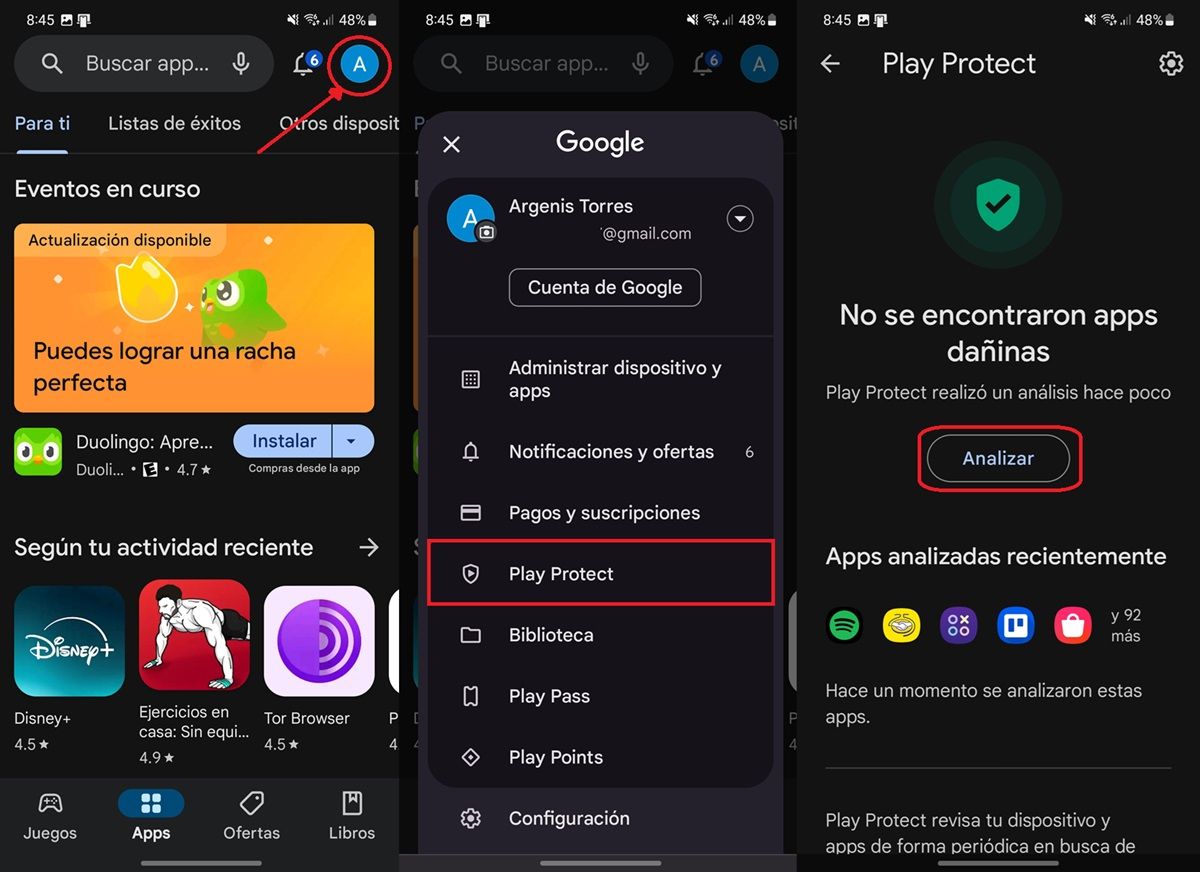
To run a scan and scan your entire device for viruses (no matter what brand), follow these steps:
- Open Google Play on your Android.
- Tap your user icon (it’s in the top right corner).
- Select Play Protect .
- Press the Analyze button .
And to make sure that the Android antivirus will remain active scanning all the apps you install, press the gear icon in that same section and check that the ” Scan apps with Play Protect ” option is activated.
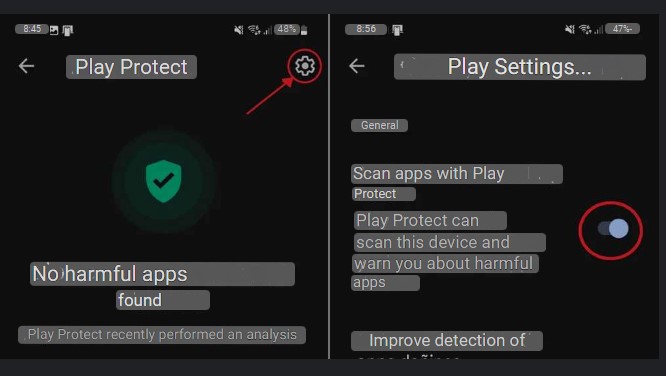
Once this is done, every time you install a new app on your device, Play Protect will scan it and, if it has any viruses, it will block its installation . Remember that you can disable Play Protect whenever you want, in case it is preventing you from installing certain APKs.
How to activate the “McAfee” antivirus on Samsung phones
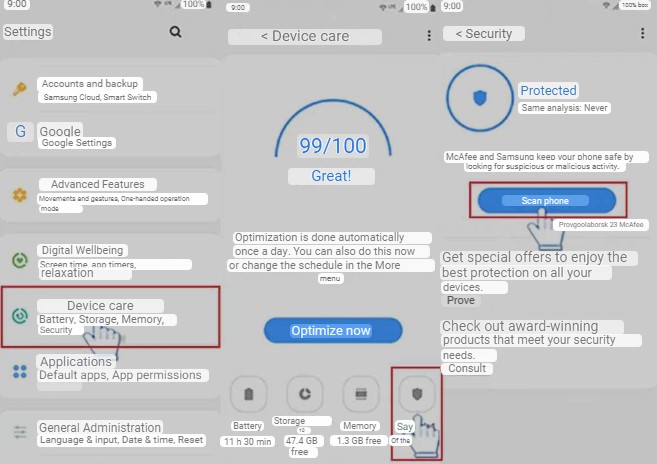
Some Samsung phones also have the integrated McAfee antivirus , which was added to One UI as part of a collaboration with the cybersecurity company. To activate it, do the following:
- Open the Settings app .
- Go to Device care or Device maintenance.
- Press the Security option .
- Tap Activate if it is not activated.
- Tap Scan phone .
If the “security” option does not appear on your Samsung Galaxy, then update your phone to the most recent version available and try again. Keep in mind that this antivirus was only added in some One UI versions , so it is not present on all Samsung phones. If you can’t get it to appear on yours, you can install the antivirus yourself with the McAfee app.
McAfee Security: VPN Antivirus
How to activate Xiaomi’s integrated antivirus
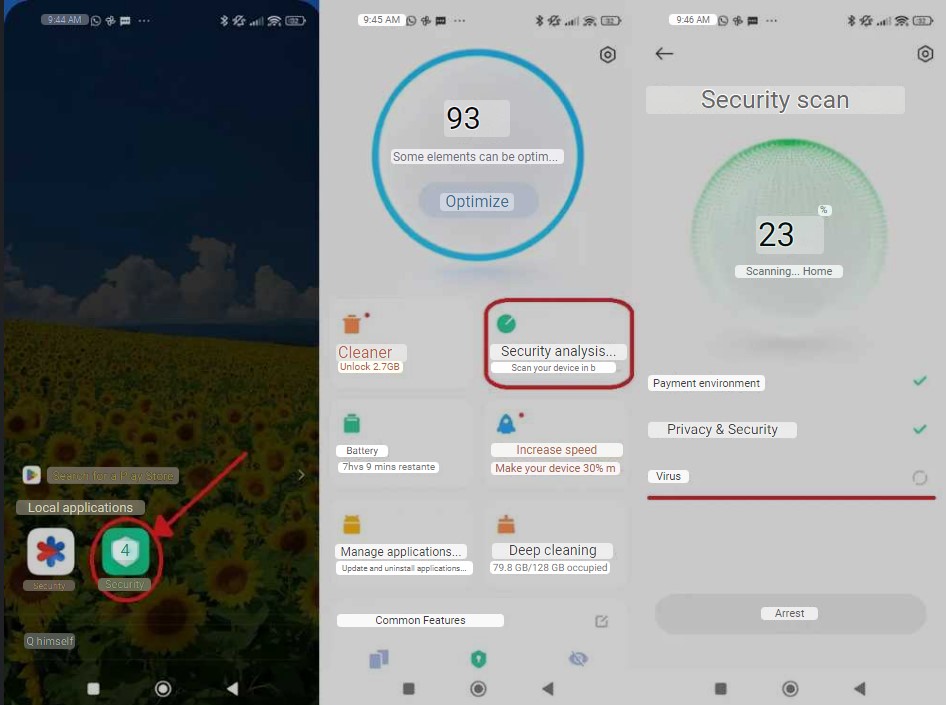
Xiaomi phones come with their own antivirus integrated into a factory app called “Security”. To activate it, do the following:
- Open the Security application on your Xiaomi.
- Select the Security Analysis option .
- Your phone will automatically be scanned for malware.
- If it finds any viruses, you will see an option to remove them.
That would be all! We hope you managed to scan your Android with the built-in antivirus using one of these methods. If you have any questions or want to make a suggestion, use the comment box to do so.